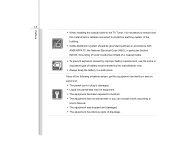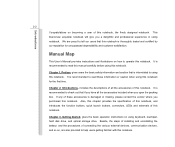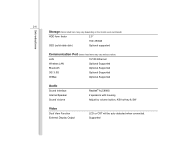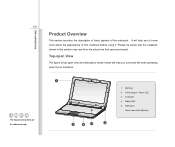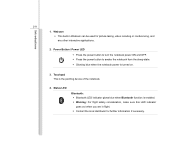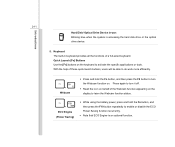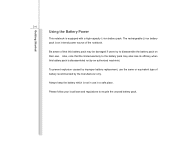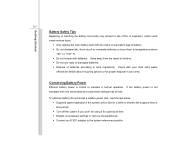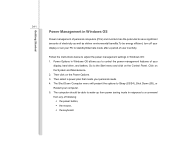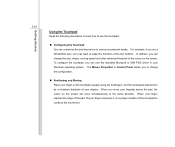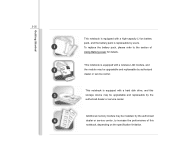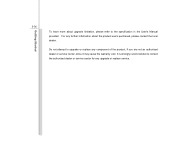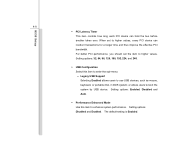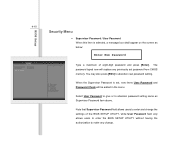MSI U160 Support and Manuals
Get Help and Manuals for this MSI item

Most Recent MSI U160 Questions
How To Turn On Keyboard?
May sound silly but the keyboard/touchpad on my unit doesn't work. I've tried all settings I can thi...
May sound silly but the keyboard/touchpad on my unit doesn't work. I've tried all settings I can thi...
(Posted by ray40485 9 years ago)
Msi U160 Battery Wont Charge
(Posted by hacenBob 9 years ago)
Msi U160 Camera
what is the installer of the webcam of the msi u160?
what is the installer of the webcam of the msi u160?
(Posted by darksoulfredimar9 10 years ago)
I Cant Use My Webcam Which Is Wth My Msi U160dx Netbook. What's The Solution??
i cant use my webcam which is with my msi u160dx notebook.whts the solution?
i cant use my webcam which is with my msi u160dx notebook.whts the solution?
(Posted by brischowdhury 10 years ago)
Webcam Is Undetected. Where Can I Find The Download For The U160 Webcam?
The ArcSoft webcam is never detected, regardless of where I try to use it. I looked for a download l...
The ArcSoft webcam is never detected, regardless of where I try to use it. I looked for a download l...
(Posted by starboom98 10 years ago)
MSI U160 Videos
Popular MSI U160 Manual Pages
MSI U160 Reviews
We have not received any reviews for MSI yet.