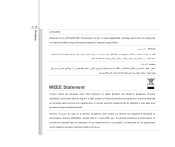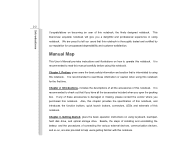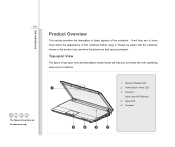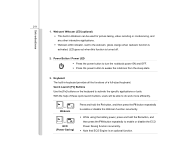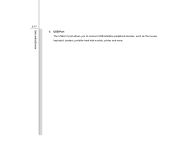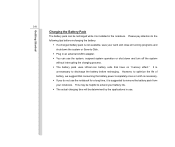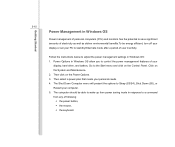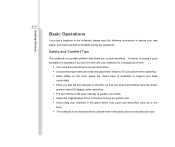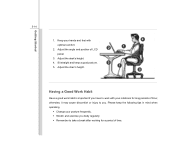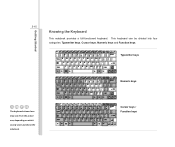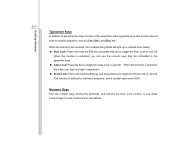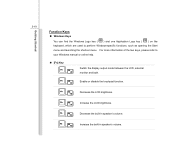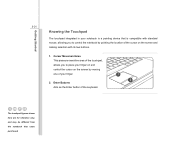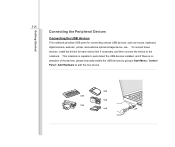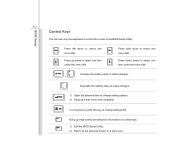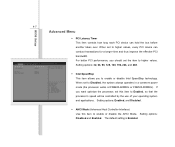MSI U135DX Support Question
Find answers below for this question about MSI U135DX.Need a MSI U135DX manual? We have 1 online manual for this item!
Question posted by mjcl007 on January 27th, 2016
Some Letters From Keyboard Not Working
HiThe letters s and i don't work anymore so I cant enter my password. What can I do? ThanksMichael
Current Answers
Related MSI U135DX Manual Pages
Similar Questions
What Keyboard Driver Is Suitable For The Msi U135dx.ms-n014.my Key Problem
(Posted by gabrile 11 years ago)
How Do You Get This Button@ To Work On The Keyboard
(Posted by Anonymous-90100 11 years ago)
Keyboard Key Problem When I Use In Typing Mjkluiop Instead A Letter Number Come
(Posted by velascoaivhann 11 years ago)
Keyboard Not Working
My keyboard has stopped working and if I touch a screen the screen freezes
My keyboard has stopped working and if I touch a screen the screen freezes
(Posted by doris895 11 years ago)
Dont Know Why My Keyboard On My Laptop Dont Work
(Posted by shellymitchell33 13 years ago)