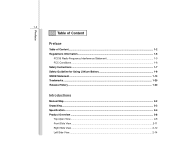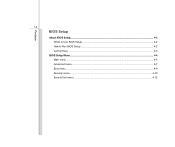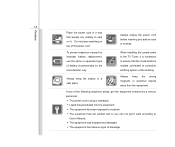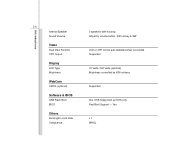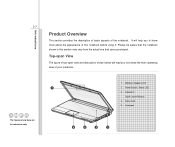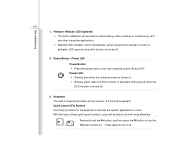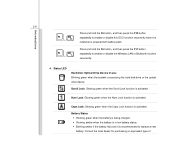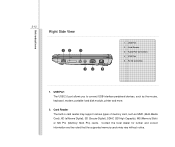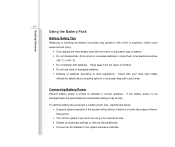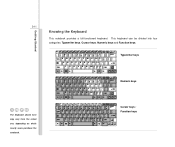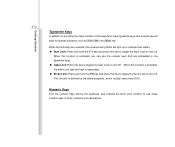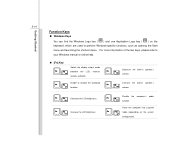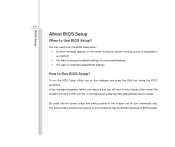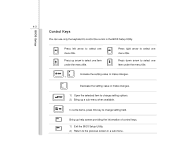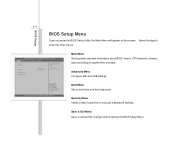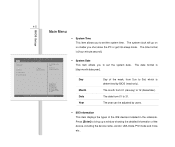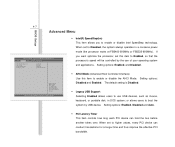MSI U100 Support Question
Find answers below for this question about MSI U100.Need a MSI U100 manual? We have 1 online manual for this item!
Question posted by velascoaivhann on December 1st, 2012
Keyboard Key Problem When I Use In Typing Mjkluiop Instead A Letter Number Come
The person who posted this question about this MSI product did not include a detailed explanation. Please use the "Request More Information" button to the right if more details would help you to answer this question.
Current Answers
Related MSI U100 Manual Pages
Similar Questions
Shift Key Problems
my shift keys wont work properly, can only use symbols on 5 and 6 - %^
my shift keys wont work properly, can only use symbols on 5 and 6 - %^
(Posted by fionahart87 11 years ago)
What Keyboard Driver Is Suitable For The Msi U135dx.ms-n014.my Key Problem
(Posted by gabrile 11 years ago)
Msi U 100 Wind Keyboard
my msi u 100 wind keyboard does not work. I try to type and all I hear is a bing. Please help!
my msi u 100 wind keyboard does not work. I try to type and all I hear is a bing. Please help!
(Posted by ninaralph 11 years ago)
By Mistake, I Have Programmed Several Keys . How Can I Restore The Original?
Several of the keys act strangely when typing in Word or Skype-- jump up and back, or erase previous...
Several of the keys act strangely when typing in Word or Skype-- jump up and back, or erase previous...
(Posted by ambode 11 years ago)
Widescreen Problem
how to return to widescreen or full screen my laptop?
how to return to widescreen or full screen my laptop?
(Posted by shawiesiao 11 years ago)