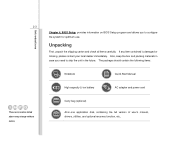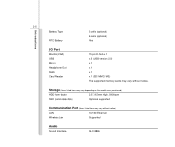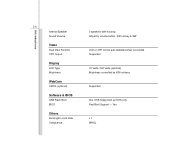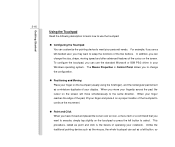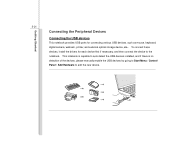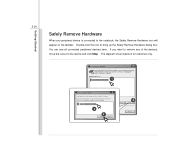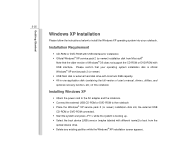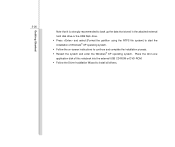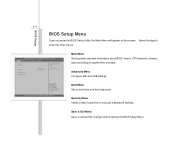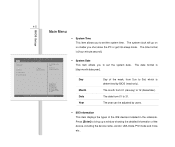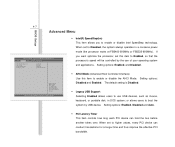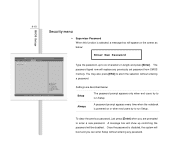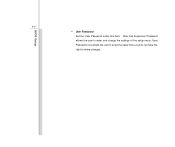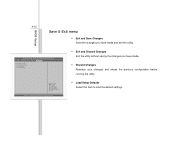MSI U100 Support and Manuals
Get Help and Manuals for this MSI item

Most Recent MSI U100 Questions
Unwanted Browsers
click on my email and i get an additional browser ..another click an other browser..now i have sever...
click on my email and i get an additional browser ..another click an other browser..now i have sever...
(Posted by jeffreydunford 9 years ago)
How To Reset Bios Memory Msi U100
(Posted by trantho 9 years ago)
Want To Know How To Reset Notebook Msi U100 .
(Posted by billyellis1949 10 years ago)
Show Position Of Manual Reset For Msi Notebook.
Show where manual reset is on notebook How do i reset to factory set.
Show where manual reset is on notebook How do i reset to factory set.
(Posted by billyellis1949 10 years ago)
Webcam Power Key
I need to know how to activate my webcam and if it has a indicator light letting me know its on
I need to know how to activate my webcam and if it has a indicator light letting me know its on
(Posted by evilrobynsharp 10 years ago)
MSI U100 Videos
Popular MSI U100 Manual Pages
MSI U100 Reviews
We have not received any reviews for MSI yet.