MSI U100 Support Question
Find answers below for this question about MSI U100.Need a MSI U100 manual? We have 1 online manual for this item!
Question posted by billyellis1949 on January 29th, 2014
Show Position Of Manual Reset For Msi Notebook.
Show where manual reset is on notebook How do i reset to factory set.
Current Answers
There are currently no answers that have been posted for this question.
Be the first to post an answer! Remember that you can earn up to 1,100 points for every answer you submit. The better the quality of your answer, the better chance it has to be accepted.
Be the first to post an answer! Remember that you can earn up to 1,100 points for every answer you submit. The better the quality of your answer, the better chance it has to be accepted.
Related MSI U100 Manual Pages
User Manual - Page 2
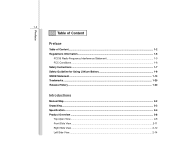
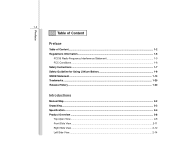
......1-5
FCC-B Radio Frequency Interference Statement 1-5 FCC Conditions ...1-6 Safety Instructions...1-7 Safety Guideline for Using Lithium Battery 1-9 WEEE Statement ...1-13 Trademarks ...1-20 Release History...1-20
Introductions
Manual Map ...2-2 Unpacking...2-3 Specification...2-4 Product Overview ...2-8
Top-Open View ...2-8 Front Side View ...2-11 Right Side View ...2-12 Left Side View...2-14
User Manual - Page 7
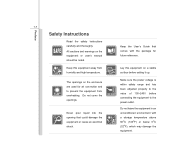
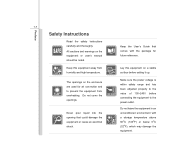
Keep this equipment on the equipment or user's manual should be noted.
Do not cover the openings. Never pour liquid into the opening that comes with a...Make sure the power voltage is within safety range and has been adjusted properly to the value of 100~240V before setting it up. Do not leave the equipment in an unconditioned environment with the package for air convection and to the ...
User Manual - Page 8
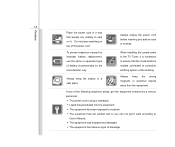
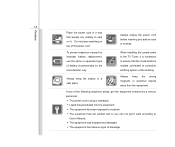
... step on top of battery recommended by a service personnel: Š The power cord or plug is necessary to ensure that people are unlikely to
User's Manual. Š The equipment was dropped and damaged. Š The equipment has obvious signs of the following situations arises, get it . 1-8
Preface
Place the power cord...
User Manual - Page 22


... buttons, connectors, LEDs and externals of installing and uninstalling the battery; It is recommended to read this manual carefully before using this notebook.
It is recommended to check out that is interrelated to using this notebook. and the procedures of connecting the various external devices, communication devices, and so on becoming an user...
User Manual - Page 23
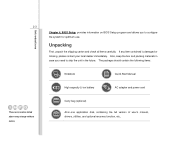
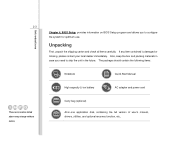
...you to ship the unit in -one application disk, containing the full version of user's manual, drivers, utilities, and optional recovery function, etc..
If any item contained is damaged ..., please contact your local dealer immediately. The package should contain the following items:
Notebook
Quick Start Manual
High-capacity Li-ion battery
AC adapter and power cord
Carry bag (optional)
All...
User Manual - Page 27
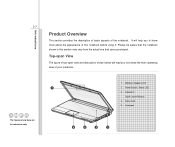
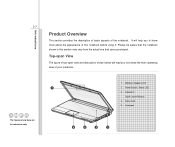
... it. Top-open View
The figure of top-open view and description shown below will help you to know more about the appearance of the notebook. Touchpad
5
4
3
2
Webcam/ Webcam LED 2. Power Button / Power LED 3. Status LED 5. Introductions
2-7
Product Overview
This section provides the description of basic aspects of this section may...
User Manual - Page 28
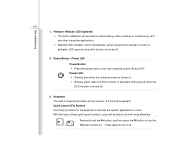
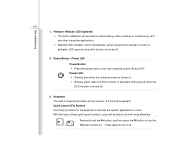
... any other interactive applications. Š Webcam LED indicator, next to the webcam, grows orange when webcam function is turned on the keyboard to turn the notebook power ON and OFF. LED goes out when this function is activated; Power LED: Š Glowing blue when the...
User Manual - Page 29
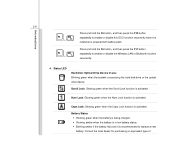
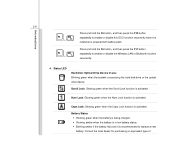
... is activated. Press and hold the Fn button, and then press the F10 button repeatedly to enable or disable this ECO function recurrently when the + notebook is recommended to enable or disable the Wireless LAN or Bluetooth function + recurrently.
4. Battery Status Š Glowing green when the battery is being charged. Š...
User Manual - Page 30
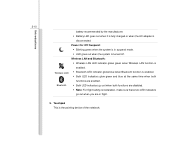
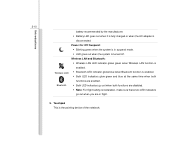
... recommended by the manufacturer. Š Battery LED goes out when it is fully charged or when the AC adapter is the pointing device of the notebook.
Touchpad This is
disconnected. Wireless LAN and Bluetooth: Š Wireless LAN LED indicator glows green when Wireless LAN function is
Wireless LAN
enabled. Š Bluetooth...
User Manual - Page 34
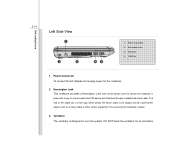
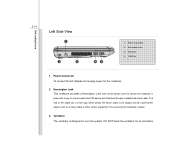
... PIN device and attached through a rubberised metal cable. DO NOT block the ventilator for the notebook.
2. Power Connector To connect the AC adapter and supply power for air circulation. Kensington Lock...
3
44
1. USB Port
1. Ventilator The ventilator is designed to secure the notebook in place.
3. Power Connector 2. Ventilator 4. The end of the cable has a small loop which allows...
User Manual - Page 36
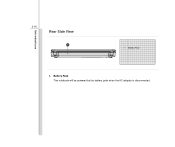
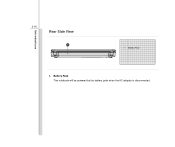
Battery Pack
1. Battery Pack This notebook will be powered by the battery pack when the AC adapter is disconnected. Introductions
2-16
Rear Side View
1
1.
User Manual - Page 37
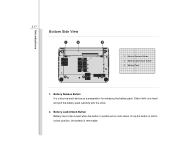
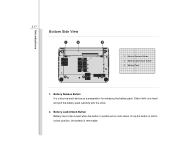
... moved when the button is a bounce-back device as a preparation for releasing the battery pack. Battery Release Button 2. Battery Pack
1. Battery Release Button It is positioned on lock status. Battery Lock/Unlock Button 3. Once the button is slid to unlock...
User Manual - Page 38
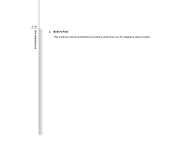
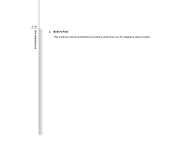
Introductions
2-18
3. Battery Pack This notebook will be powered by the battery pack when the AC adapter is disconnected.
User Manual - Page 40
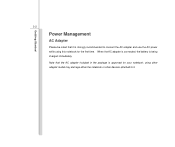
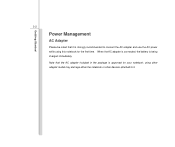
... battery is being charged immediately. using other adapter model may damage either the notebook or other devices attached to it is strongly recommended to connect the AC adapter and use the AC power while using this notebook for your notebook; Note that it . Getting Started
3-2
Power Management
AC Adapter
Please be noted that...
User Manual - Page 43
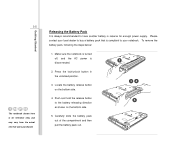
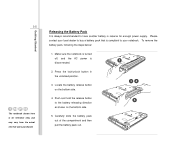
... pack out. Getting Started
Releasing the Battery Pack
It is always recommended to your notebook. Press the lock/unlock button in reserve for reference only, and may vary from...that is compliant to have another battery in the unlocked position.
3. Please contact your local dealer to buy a battery pack that users purchased. 3-5
The notebook shown here is for enough power supply. To remove...
User Manual - Page 47


... hands on the desk naturally to support your wrists. Š Adjust the angle/position of the LCD panel to have an optimal view. Š Avoid using your notebook in the space where may cause you are a beginner to the notebook, please read the following instructions to assure your own safety, and make yourself...
User Manual - Page 48


... a break after working for long periods of time; Sit straight and keep the following tips in mind when operating.
Š Change your notebook for a period of LCD panel.
3. Getting Started
3-10
1. Adjust the angle and position of time. Adjust the chair's height.
4
2
1
3 1
5
Having a Good Work Habit
Have a good work with optimal comfort...
User Manual - Page 54
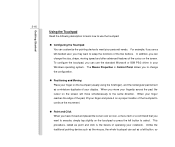
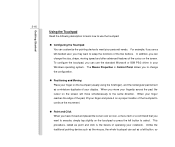
... In addition, you to the same direction. When you can change the configuration.
„ Positioning and Moving Place your display. Unlike the traditional pointing device such as a miniature duplicate of ...operating your personal needs. For example, if you are a left button to meet your notebook. To configure the touchpad, you move your finger and place it on a proper location...
User Manual - Page 59
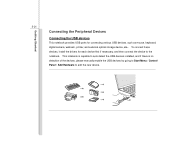
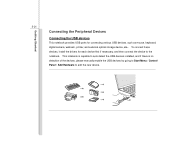
... Started
3-21
Connecting the Peripheral Devices
Connecting the USB devices
This notebook provides USB ports for each device first if necessary, and then ... webcam, printer, and external optical storage device, ete.. This notebook is capable to auto detect the USB devices installed, and if there is no detection of the devices, please manually enable the USB devices by going to Start Menu / Control...
User Manual - Page 63
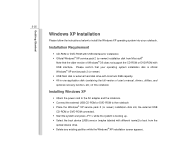
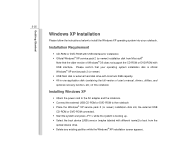
... version of this notebook
Installing Windows XP
Š Attach the power cord to the AC adapter and the notebook. Š Connect the external USB CD-ROM or DVD-ROM to the notebook Š Place ... minimum 2GB capacity. Š All-in-one application disk (containing the full version of user's manual, drivers, utilities, and optional recovery function, etc.) of Windows® OS does not support the...
Similar Questions
Reset Factory Settings
How can i reset factory settings of my msi cr410??pls. Help me.
How can i reset factory settings of my msi cr410??pls. Help me.
(Posted by kirkgobas 9 years ago)
Msi U 100 Wind Keyboard
my msi u 100 wind keyboard does not work. I try to type and all I hear is a bing. Please help!
my msi u 100 wind keyboard does not work. I try to type and all I hear is a bing. Please help!
(Posted by ninaralph 11 years ago)
How To Reset To Factory Settings?
how to reset to factory settings?
how to reset to factory settings?
(Posted by sinclair82 11 years ago)

