MSI FX720 Support and Manuals
MSI FX720 Videos
Popular MSI FX720 Manual Pages
User Manual - Page 9


Preface
1-9
When installing the coaxial cable to the TV Tuner, it is necessary to ensure that the metal shield ...Coaxial Cable.
Š To prevent explosion caused by improper battery replacement, use the same or equivalent type of battery recommended by a service personnel: Š The power cord or plug is reliable connected to
User's Manual. Š The equipment was dropped and damaged. Š ...
User Manual - Page 22
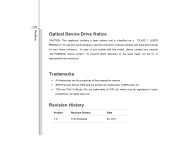
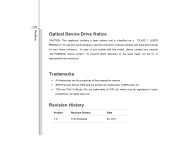
... History First Released
Date 02, 2011 To use this model properly, read the instruction manual carefully and keep this model, please contact your future reference. which may be registered...Labs ,Inc. ƒ THX and THX TruStudio Pro are trademarks of any trouble with this manual for your nearest "AUTHORIZED service station." In case of THX Ltd. Preface
1-22
Optical Device Drive Notice
...
User Manual - Page 25
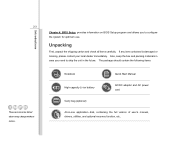
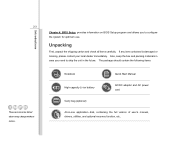
Introductions
Chapter 4, BIOS Setup, provides information on BIOS Setup program and allows you need to configure the system for optimum use. Also, keep the box and packing materials in -one application disk, containing the full version of user's manual, drivers, utilities, and optional recovery function, etc.. 2-3
These accessories listed above may change without notice. If any item...
User Manual - Page 26


... detailed information. 2-4
Introductions
Specification
Physical Characteristic
Dimension Weight
417.8 (W) x 269.3 (D) x 39 (H) mm 2.9 kg (with 6 cell battery)
CPU
Socket Supported Processor Process L2/ L3 ...model you purchased. Core Chips
Chipset TDP (Thermal Design Power) Special Notification
Intel® HM65 3.9W The actual core chip(s) preinstalled in the notebook depends on the model...
User Manual - Page 33


...touchpad indicator, if equipped, glows when the touchpad function is the pointing device of this manual for launching the particular application.
6. Press again to turn this function off.
Š...launch the user defined application. Š In the User Define Key dialogue, users are allowed to set up the
P1 quick launch button for the further information.
Š Press this button to activate the...
User Manual - Page 34
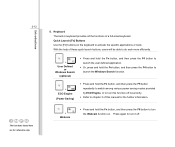
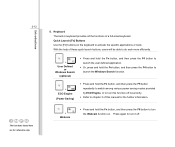
...the Windows Search function.
+ ECO Engine (Power Saving)
Š Press and hold the Fn button, and then press the F6 button to turn the Webcam function on the keyboard to activate the specific ... power saving modes provided by ECO Engine, or to turn this manual for reference only. Keyboard The built-in keyboard provides all the functions of this function off .
Quick Launch [Fn] Buttons...
User Manual - Page 35
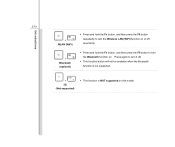
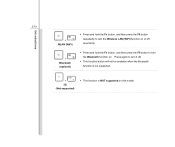
...function is NOT supported on . Introductions
2-13
+ WLAN (WiFi)
+ Bluetooth (optional)
Š Press and hold the Fn button, and then press the F8 button repeatedly to turn the Wireless LAN (WiFi) ...function on or off recurrently.
Š Press and hold the Fn button, and then press the F9 button to turn the Bluetooth function on this model.
User Manual - Page 36


...: For flight safety consideration, make sure this LED indicator goes out when you are in flight. Š Note: The Bluetooth Function may be optional supported depending on the model users purchased. Š Contact the local distributor for further information if necessary. Bluetooth
Bluetooth Š Bluetooth LED indicator glows blue when Bluetooth function...
User Manual - Page 58
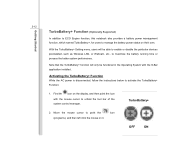
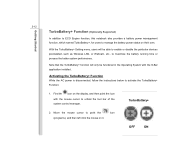
...Setting menu, users will only be able to enable or disable the particular devices preinstalled, such as Wireless... installed. Activating the TurboBattery+ Function
While the AC power is disconnected, follow the instructions below... to manage the battery power status on their own. OFF
ON TurboBattery+
2. Getting Started
3-12
TurboBattery+ Function (Optionally Supported...
User Manual - Page 59
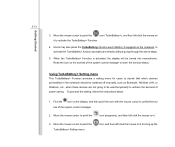
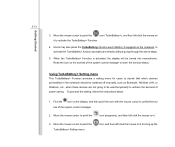
... off manually, such as Bluetooth, Wireless LAN, or Webcam, etc., when these devices are not going through the above steps.
5. Using TurboBattery+ Setting menu
This TurboBattery+ Function provides a setting menu ...if equipped on the tool bar of the system control manager.
2. To proceed the setting, follow the instructions below:
1. icon, and then left click the mouse on it to point the
...
User Manual - Page 60


... optical device drive; (2) press the ODD Eject Quick Launch button above the keyboard; (3) disable the TurboBattery+ Function.
Note that if ODD is selected to be...model users purchased. To resume the function of the optical device drive, please do the following instructions and wait for the ODD to be resumed.
(1) simply press the Eject button of that the devices listed in TurboBettery+ Setting...
User Manual - Page 69
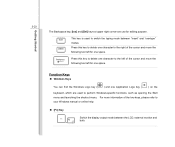
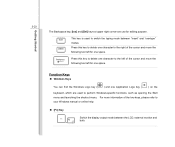
..., external monitor and both. + This key is used to your Windows manual or online help.
„ [Fn] Key
Switch the display output...left of the two keys, please refer to perform Windows-specific functions, such as opening the Start menu and launching...keyboard, which are use for one character to delete one space. Function Keys
„ Windows Keys
You can find the Windows Logo key ...
User Manual - Page 71


..., and then press the F6 button to turn the Wireless LAN (WiFi) function on or off recurrently.
+ ...button repeatedly to turn the Webcam function on the keyboard to turn this function off recurrently. With the...do work more efficiently.
+
User Defined or
Windows Search
(optional)
Š Press and hold ...then press the F4 button to launch the Windows Search function.
+ ECO Engine (Power Saving...
User Manual - Page 72
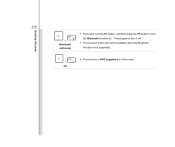
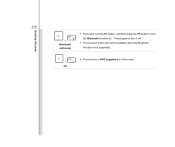
Press again to turn it off.
Š This function button will not be available when the Bluetooth function is not supported.
Š This function is NOT supported on . Getting Started
3-26
+ Bluetooth (optional)
Š Press and hold the Fn button, and then press the F9 button to turn the Bluetooth function on this model. +
3G
User Manual - Page 101
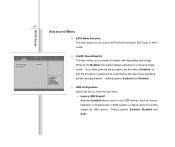
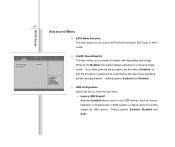
... USB devices, such as mouse, keyboard, or portable disk, in a conserve power mode. BIOS Setup
4-7
Advanced Menu
Š SATA Mode Selection This item allows you to choose SATA device working in IDE mode or AHCI mode.
Š Intel(R) SpeedStep(tm) This item allows you want optimize the processor, set to Disabled, the system always...
MSI FX720 Reviews
Do you have an experience with the MSI FX720 that you would like to share?
Earn 750 points for your review!
We have not received any reviews for MSI yet.
Earn 750 points for your review!


