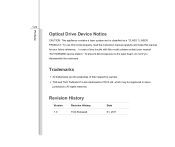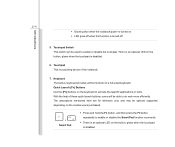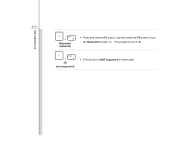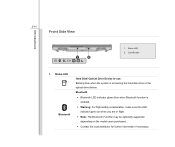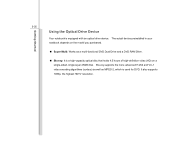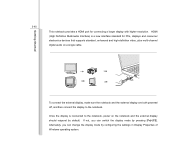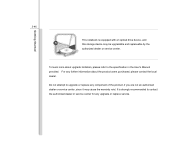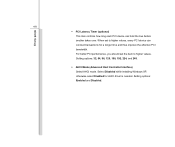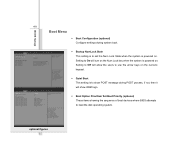MSI FX620DX Support and Manuals
Get Help and Manuals for this MSI item

Most Recent MSI FX620DX Questions
Hi' How I Can Enable Virtualization Take You
(Posted by ofereylon 9 years ago)
Msi Wireless Problem/losing Connection
Recently i been having a lot of troubles with my msi fx620dx. I resetted it back to manufactoring se...
Recently i been having a lot of troubles with my msi fx620dx. I resetted it back to manufactoring se...
(Posted by mouabill 11 years ago)
MSI FX620DX Videos
Popular MSI FX620DX Manual Pages
MSI FX620DX Reviews
We have not received any reviews for MSI yet.