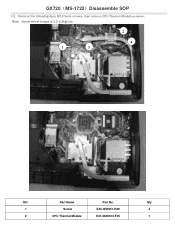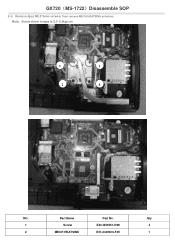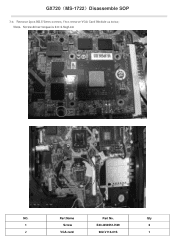MSI MS-1722 - Whitebook ID1 - 17 Support and Manuals
Get Help and Manuals for this MSI item

Most Recent MSI MS-1722 Questions
Mpp File Looks Not Working
I have an MPP file created in Microsoft Project 2010. It either hangs or causes Project 2010 to cras...
I have an MPP file created in Microsoft Project 2010. It either hangs or causes Project 2010 to cras...
(Posted by HunorBalazs 7 years ago)
Xp Problem
I have a motherboard 7222 p4 3.2 ghz 1gb ram n 80 gb hdd with dvdrw and i cant load xp cd is booting...
I have a motherboard 7222 p4 3.2 ghz 1gb ram n 80 gb hdd with dvdrw and i cant load xp cd is booting...
(Posted by shabbirjosh 12 years ago)
Unable To Enter Bios Setup
Hi i have a ms1722 barebone. After installing the hardware i am unable to enter the bios setup. I ha...
Hi i have a ms1722 barebone. After installing the hardware i am unable to enter the bios setup. I ha...
(Posted by nokontrol05 13 years ago)
MSI MS-1722 Videos
Popular MSI MS-1722 Manual Pages
MSI MS-1722 Reviews
We have not received any reviews for MSI yet.