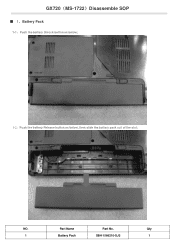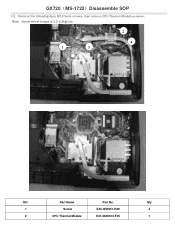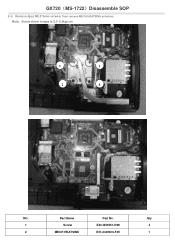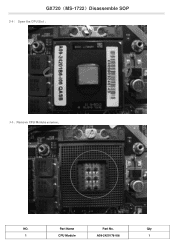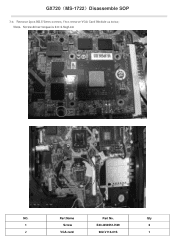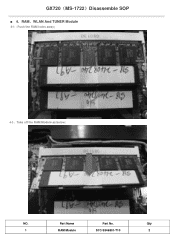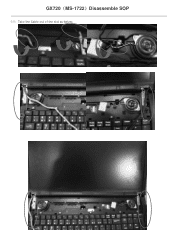MSI MS-1722 Support Question
Find answers below for this question about MSI MS-1722 - Whitebook ID1 - 17.Need a MSI MS-1722 manual? We have 1 online manual for this item!
Question posted by nokontrol05 on October 30th, 2010
Unable To Enter Bios Setup
Hi i have a ms1722 barebone. After installing the hardware i am unable to enter the bios setup. I have a duo core CPU p8700 2.53ghz with 4gig memory installed. It stops at
Press f12 key for lan boot
press f11 key for bott menu
initializing usb controllers...done.
4096mb ok.
amibios 2006 american megatrends inc
bios version a1722ig6 ver1.0H
Current Answers
Related MSI MS-1722 Manual Pages
Similar Questions
Bios
hello , i have msi ms-163k with bios version 1.09 , where can i find bios update file since msi dont...
hello , i have msi ms-163k with bios version 1.09 , where can i find bios update file since msi dont...
(Posted by mdkaawar 6 years ago)
Mpp File Looks Not Working
I have an MPP file created in Microsoft Project 2010. It either hangs or causes Project 2010 to cras...
I have an MPP file created in Microsoft Project 2010. It either hangs or causes Project 2010 to cras...
(Posted by HunorBalazs 7 years ago)
System Crashing. Need To Update Bios?
Hi, I have a DIY PC that uses MSI motherboard. The model is MSI G31TM-P35 (MS-7529), with BIOS vers...
Hi, I have a DIY PC that uses MSI motherboard. The model is MSI G31TM-P35 (MS-7529), with BIOS vers...
(Posted by bretlaisy 11 years ago)