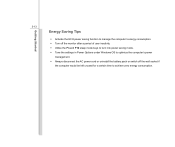MSI U180 Support Question
Find answers below for this question about MSI U180.Need a MSI U180 manual? We have 1 online manual for this item!
Question posted by mbq426 on October 15th, 2016
Wifi Problum
How Do I Turn On Msi U180 Wirless Capability
Current Answers
Related MSI U180 Manual Pages
Similar Questions
How Do I Turn On Msi U180 Wirless Capability
how do i turn on MSI U180 wirless capability
how do i turn on MSI U180 wirless capability
(Posted by ganokye 11 years ago)
Laptop Won't Turn On
my msi wont turn on when i try the power button light up but the screen stays black. ive charged it,...
my msi wont turn on when i try the power button light up but the screen stays black. ive charged it,...
(Posted by jurrieskrissy 13 years ago)