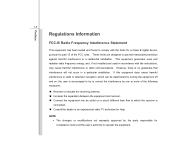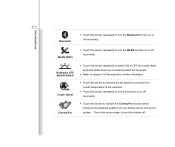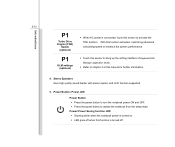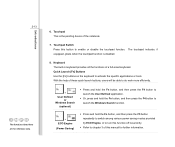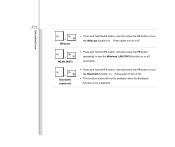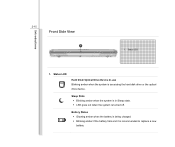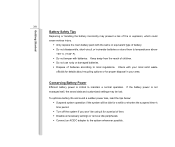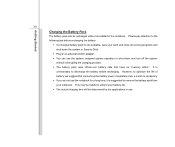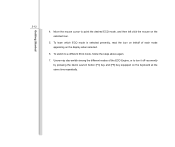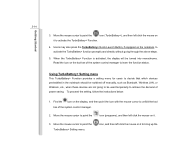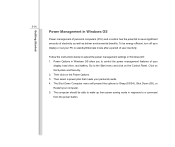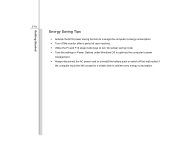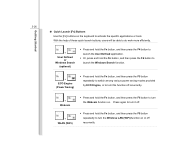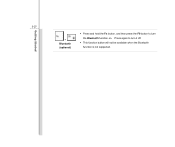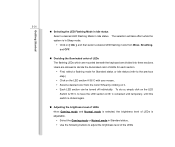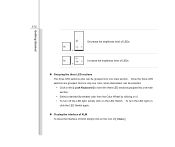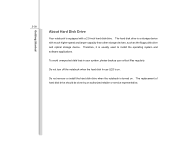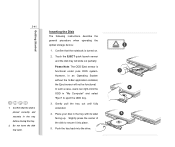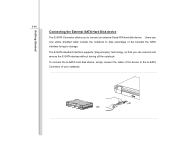MSI GT780DX Support Question
Find answers below for this question about MSI GT780DX.Need a MSI GT780DX manual? We have 1 online manual for this item!
Question posted by flynnpen on March 7th, 2014
How Do I Turn On A Msi U180
The person who posted this question about this MSI product did not include a detailed explanation. Please use the "Request More Information" button to the right if more details would help you to answer this question.
Current Answers
Related MSI GT780DX Manual Pages
Similar Questions
When I Turn On Laptop Fan Start And Button Lighting But Nothing More?
When I turn on laptop fan start and button lighting but nothing more?
When I turn on laptop fan start and button lighting but nothing more?
(Posted by Praveenpepsi11 8 years ago)
How To Turn On Wifi Capability?
how will i turn on wifi capability of this netbook msi u270?
how will i turn on wifi capability of this netbook msi u270?
(Posted by leio15 11 years ago)
Please I Just Bought Msi U180,but It,s Not Cnnecting To A Wireless Network,and
i try to troubleshoot it further said i should enable the wireless capability.how do i do this?
i try to troubleshoot it further said i should enable the wireless capability.how do i do this?
(Posted by mohitkhera16 11 years ago)
Help Me
I Wanna buy a msi gt780dx but i have seen and read the it was some keyboard issues did msi fix this ...
I Wanna buy a msi gt780dx but i have seen and read the it was some keyboard issues did msi fix this ...
(Posted by matthewbunny 11 years ago)
Msi Gt 780dx
How do you turn up the volume all the way when watching a movie?
How do you turn up the volume all the way when watching a movie?
(Posted by dallashypnosis 12 years ago)