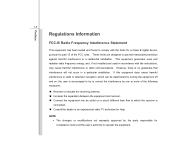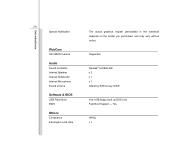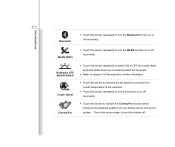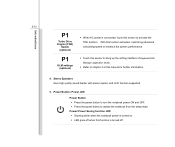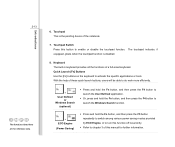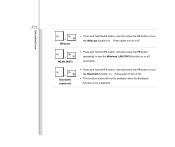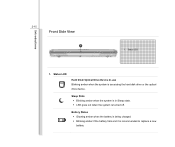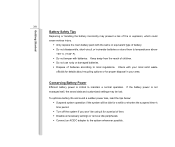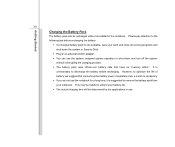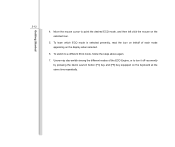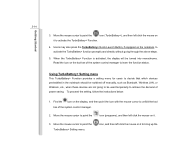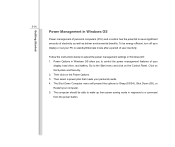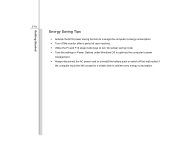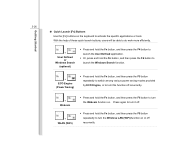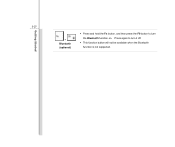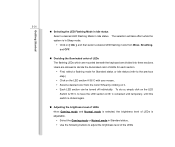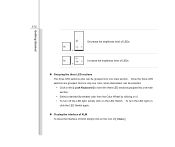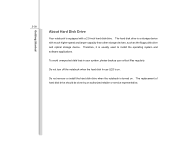MSI GT780DX Support Question
Find answers below for this question about MSI GT780DX.Need a MSI GT780DX manual? We have 1 online manual for this item!
Question posted by dallashypnosis on October 4th, 2011
Msi Gt 780dx
How do you turn up the volume all the way when watching a movie?
Current Answers
Related MSI GT780DX Manual Pages
Similar Questions
How To Turn On Wifi Capability?
how will i turn on wifi capability of this netbook msi u270?
how will i turn on wifi capability of this netbook msi u270?
(Posted by leio15 11 years ago)
My Msi Cr 420 Just Cannot Open The Sreen Is White What Maybe The Problm Help Me
(Posted by jerryembile 11 years ago)
Help Me
I Wanna buy a msi gt780dx but i have seen and read the it was some keyboard issues did msi fix this ...
I Wanna buy a msi gt780dx but i have seen and read the it was some keyboard issues did msi fix this ...
(Posted by matthewbunny 11 years ago)
Laptop Won't Turn On
my msi wont turn on when i try the power button light up but the screen stays black. ive charged it,...
my msi wont turn on when i try the power button light up but the screen stays black. ive charged it,...
(Posted by jurrieskrissy 13 years ago)