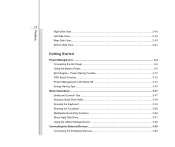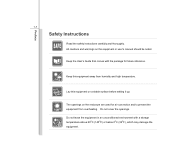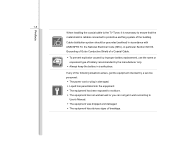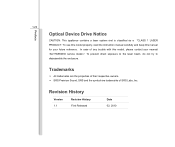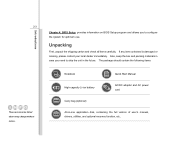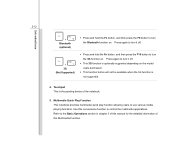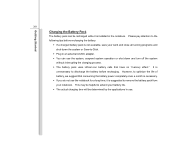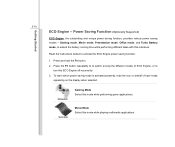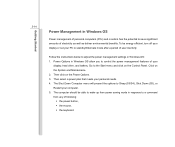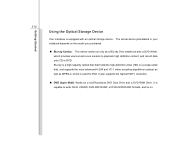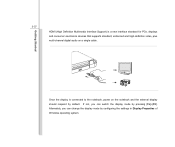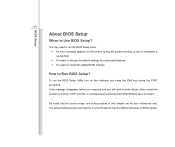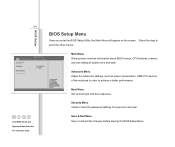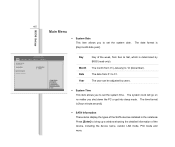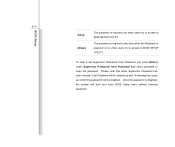MSI GE700 Support and Manuals
Get Help and Manuals for this MSI item

Most Recent MSI GE700 Questions
Msi Ge70 Wont Leave Aptio Setup Utility
Just opend the box with a new msi ge70 and powerd on i Got to aption serup utility but after i set t...
Just opend the box with a new msi ge70 and powerd on i Got to aption serup utility but after i set t...
(Posted by Dengsesam 9 years ago)
At Ge70 Notebook The Eject Button Dosn't Work After Win 8 Install
At GE70 notebook the eject button dosn't work after win 8 install
At GE70 notebook the eject button dosn't work after win 8 install
(Posted by mehdimohebali 10 years ago)
MSI GE700 Videos
Popular MSI GE700 Manual Pages
MSI GE700 Reviews
We have not received any reviews for MSI yet.