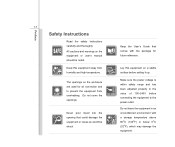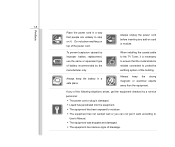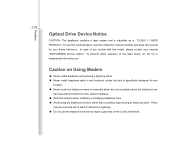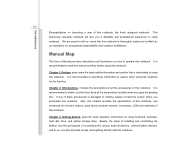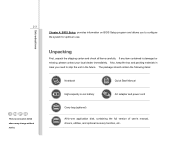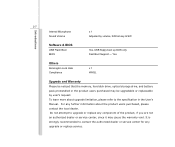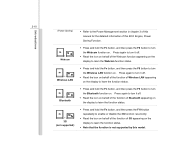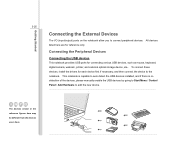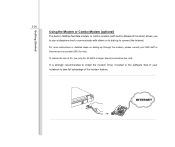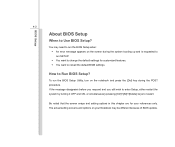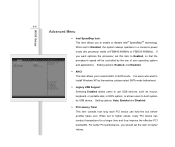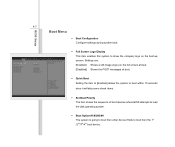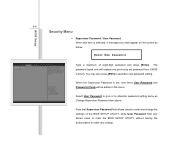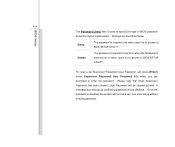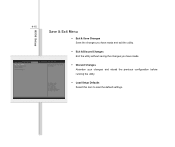MSI CR400 Support and Manuals
Get Help and Manuals for this MSI item

Most Recent MSI CR400 Questions
Problems On Windows 8
I have successfuly installed windows 8 on MSI CR400 but problem is, when i run windows 8, after an h...
I have successfuly installed windows 8 on MSI CR400 but problem is, when i run windows 8, after an h...
(Posted by princeraj326 9 years ago)
My Msi Cr400x - Mother Bord Is Complaint Plz Help Me - 9048003461
(Posted by sibishnair 9 years ago)
I Cannot See My Webcam On My Msi Cr400
(Posted by Tms0gu 9 years ago)
How To Make Wifi On In Msi Cr-400
(Posted by basol 9 years ago)
Were Can I Find The Driver For The Camera Pf Msi Cr400
(Posted by ericgalicia01 10 years ago)
MSI CR400 Videos
Popular MSI CR400 Manual Pages
MSI CR400 Reviews
We have not received any reviews for MSI yet.