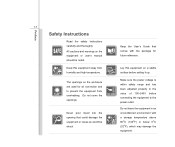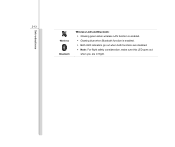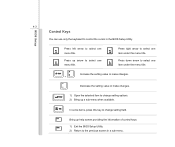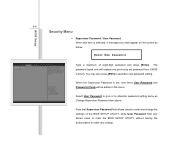MSI CR400 Support Question
Find answers below for this question about MSI CR400.Need a MSI CR400 manual? We have 1 online manual for this item!
Question posted by basol on June 15th, 2014
How To Make Wifi On In Msi Cr-400
The person who posted this question about this MSI product did not include a detailed explanation. Please use the "Request More Information" button to the right if more details would help you to answer this question.
Current Answers
Answer #1: Posted by TechSupport101 on June 15th, 2014 8:02 AM
Hi. See page 34 of the User Manual here http://www.helpowl.com/manuals/MSI/CR400/119591
Related MSI CR400 Manual Pages
Similar Questions
My Msi Cr 400 Laptop Switch Off Automatically If I Push Power On Button
It was occur three or four times but it does not power on.wht can I do give me a good answr ..
It was occur three or four times but it does not power on.wht can I do give me a good answr ..
(Posted by Vaseemakram926 10 years ago)
Msi-cr 400 Camera Not Working.
I have installed camera recorder from drivercollection website for my msi cr 400 but when i open its...
I have installed camera recorder from drivercollection website for my msi cr 400 but when i open its...
(Posted by rameshahir61 11 years ago)
In Msi Cr 400 Some Key R With Number And Letter, After Pressing With Shift Butto
Shift keay is not working
Shift keay is not working
(Posted by parinajukshi 11 years ago)
How Do I Turn On Wifi Adapter
cannot work WiFi on my laptop ethernet connectio ok.
cannot work WiFi on my laptop ethernet connectio ok.
(Posted by annieykema 12 years ago)