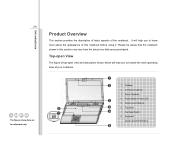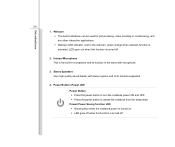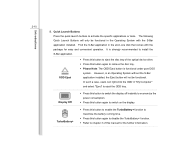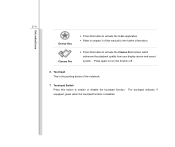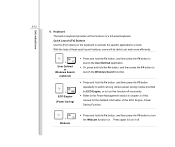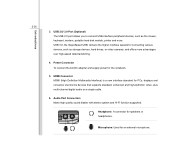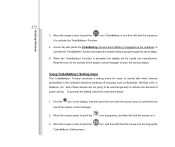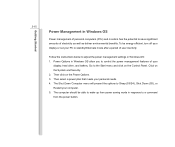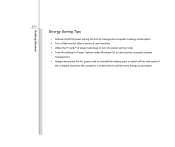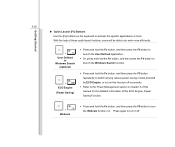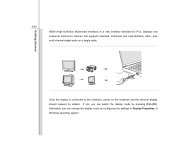MSI CR650 Support Question
Find answers below for this question about MSI CR650.Need a MSI CR650 manual? We have 1 online manual for this item!
Question posted by Vaseemakram926 on September 28th, 2013
My Msi Cr 400 Laptop Switch Off Automatically If I Push Power On Button
It was occur three or four times but it does not power on.wht can I do give me a good answr ..
Current Answers
Answer #1: Posted by TommyKervz on September 28th, 2013 9:57 PM
Greetings. Its sounds like a hardware failure. I would suggest you let any worthy tech man take a look at it if you cannot troubleshoot the root cause yourself. The laptop will probably need to be disassemble to some degree.
Related MSI CR650 Manual Pages
Similar Questions
Msi-cr 400 Camera Not Working.
I have installed camera recorder from drivercollection website for my msi cr 400 but when i open its...
I have installed camera recorder from drivercollection website for my msi cr 400 but when i open its...
(Posted by rameshahir61 11 years ago)
In Msi Cr 400 Some Key R With Number And Letter, After Pressing With Shift Butto
Shift keay is not working
Shift keay is not working
(Posted by parinajukshi 11 years ago)