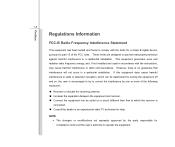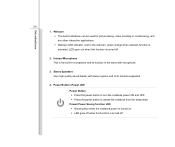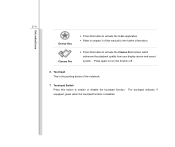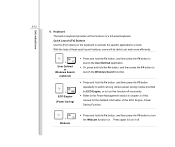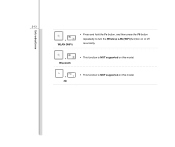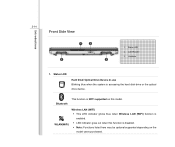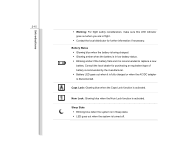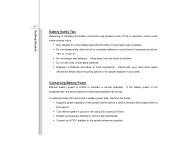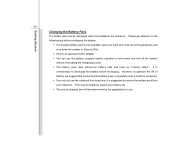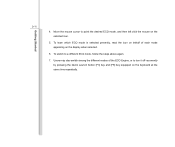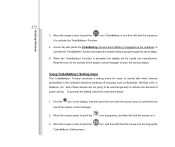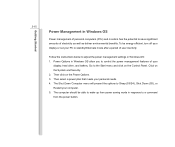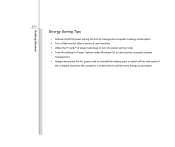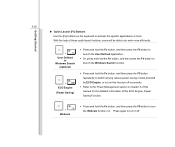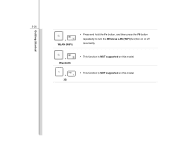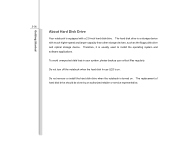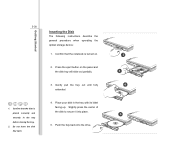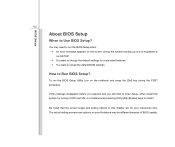MSI CR650 Support Question
Find answers below for this question about MSI CR650.Need a MSI CR650 manual? We have 1 online manual for this item!
Question posted by Anonymous-169102 on August 24th, 2021
How To Turn Wifi On My Msi Cr650
Current Answers
Answer #1: Posted by SonuKumar on August 24th, 2021 12:31 AM
Fn+F8 toggles the wireless on and off.
How do I turn on the wireless capability button?
Go to the Start Menu and select Control Panel. Click the Network and Internet category and then select Networking and Sharing Center. From the options on the left-hand side, select Change adapter settings. Right-click on the icon for Wireless Connection and click enable.
https://us.msi.com/support/technical_details/NB_Wifi_Connection
Please respond to my effort to provide you with the best possible solution by using the "Acceptable Solution" and/or the "Helpful" buttons when the answer has proven to be helpful.
Regards,
Sonu
Your search handyman for all e-support needs!!
Related MSI CR650 Manual Pages
Similar Questions
When i stall ,but i cannot fine some compatabl driver ?what should i do ?