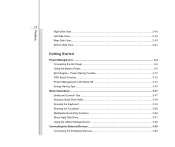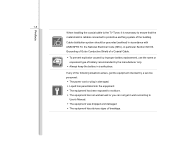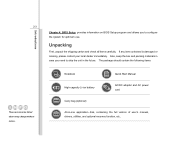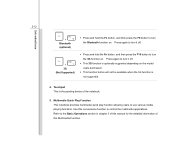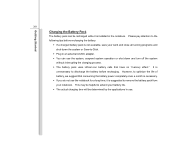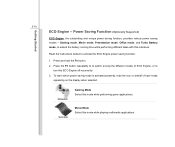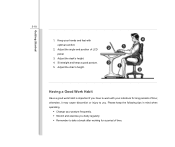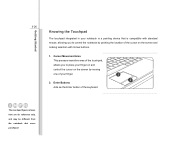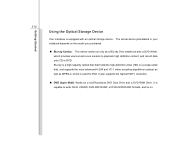MSI GE700 Support Question
Find answers below for this question about MSI GE700.Need a MSI GE700 manual? We have 1 online manual for this item!
Question posted by mehdimohebali on April 17th, 2013
At Ge70 Notebook The Eject Button Dosn't Work After Win 8 Install
Current Answers
Answer #1: Posted by tintinb on April 17th, 2013 9:49 AM
http://www.msi.com/product/nb/GE700.html#/?div=Driver&os=Win7%2064
If you have more questions, please don't hesitate to ask here at HelpOwl. Experts here are always willing to answer your questions to the best of our knowledge and expertise.
Regards,
Tintin
Related MSI GE700 Manual Pages
Similar Questions
Just opend the box with a new msi ge70 and powerd on i Got to aption serup utility but after i set t...
my computer has not detected wifi wireless network and even tool bar doesnot reflect the signal of w...
my webcam is working in yahoo and skype but i cannot open it with the webcam button on my laptop
I have taken the bottons off and cleaned undernear and they appear fine, but they still do not work