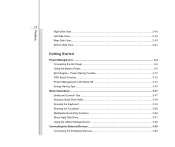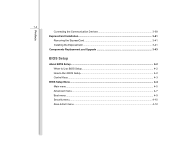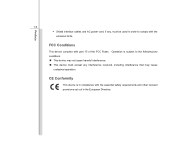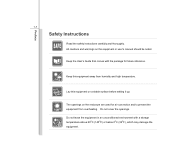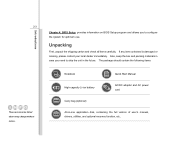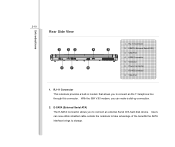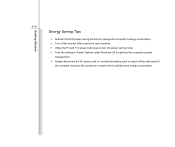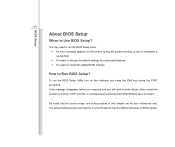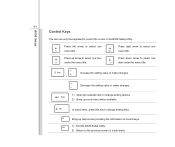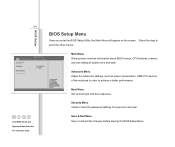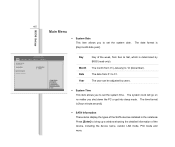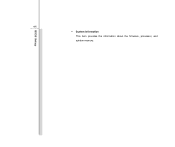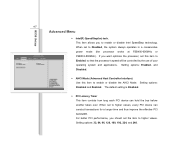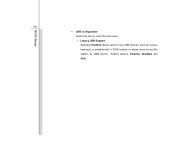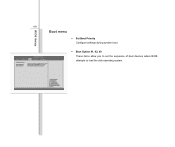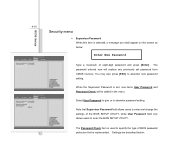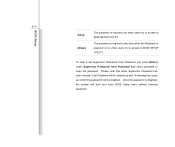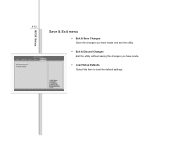MSI GE700 Support Question
Find answers below for this question about MSI GE700.Need a MSI GE700 manual? We have 1 online manual for this item!
Question posted by Dengsesam on May 17th, 2014
Msi Ge70 Wont Leave Aptio Setup Utility
Just opend the box with a new msi ge70 and powerd on i Got to aption serup utility but after i set time and date and save and exit i just get back to aption setup utility
Current Answers
Related MSI GE700 Manual Pages
Similar Questions
Msi Wont Turn On
Hi. My MSI U135DX shows that it is charging however it wont turn on. And after some time the sleep m...
Hi. My MSI U135DX shows that it is charging however it wont turn on. And after some time the sleep m...
(Posted by Anonymous-159640 7 years ago)
Msi Ge70 Backlit Keyboard Drivers
Got a problem with steelseries keyboard in my GE70 2OE. Cannot rly find drivers supporting this opti...
Got a problem with steelseries keyboard in my GE70 2OE. Cannot rly find drivers supporting this opti...
(Posted by Anonymous-118234 10 years ago)
At Ge70 Notebook The Eject Button Dosn't Work After Win 8 Install
At GE70 notebook the eject button dosn't work after win 8 install
At GE70 notebook the eject button dosn't work after win 8 install
(Posted by mehdimohebali 11 years ago)
My Webcam Wont Work
how to fix my webcam? it wont work even i press the P2.
how to fix my webcam? it wont work even i press the P2.
(Posted by gaillois 11 years ago)
Unable To Enter Bios Setup
Hi i have a ms1722 barebone. After installing the hardware i am unable to enter the bios setup. I ha...
Hi i have a ms1722 barebone. After installing the hardware i am unable to enter the bios setup. I ha...
(Posted by nokontrol05 13 years ago)