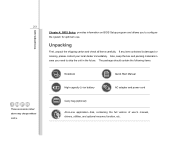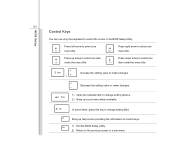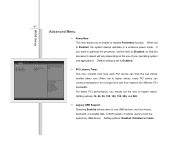MSI U270 Support and Manuals
Get Help and Manuals for this MSI item

Most Recent MSI U270 Questions
What Is The Bios Msi U270 Password
(Posted by nuba 9 years ago)
How To Flash Msi U270 Bios
(Posted by pyni 9 years ago)
How Can Enable Wireless For U270 Msi
(Posted by Chyhsd5 9 years ago)
How To Set A Bios Password On A Msi Laptop
(Posted by hanpr 9 years ago)
MSI U270 Videos
Popular MSI U270 Manual Pages
MSI U270 Reviews
We have not received any reviews for MSI yet.