MSI VR705 Support and Manuals
Most Recent MSI VR705 Questions
Popular MSI VR705 Manual Pages
User Manual - Page 2


...FCC-B Radio Frequency Interference Statement 1-5 FCC Conditions ...1-6 Safety Instructions...1-7 Safety Guideline for Using Lithium Battery 1-9 WEEE Statement ...1-13 Optical Device Drive Notice ...1-20 Caution on Using Modem...1-20 Trademarks ...1-21 Release History...1-21
Introductions
Manual Map ...2-2 Unpacking...2-3 Specification...2-4 Product Overview ...2-8
Top-Open View ...2-8 Front View...
User Manual - Page 7


... the package for air convection and to the power outlet. Preface
1-7
Safety Instructions
Read the safety instructions carefully and thoroughly. Lay this equipment away from overheating. Keep this equipment on the equipment or user's manual should be noted.
Keep the User's Guide that could damage the equipment or cause an electrical shock. Make sure...
User Manual - Page 8


... by improper battery replacement, use the same or equivalent type of battery recommended by a service personnel: Š The power cord or plug is necessary to ensure that people are unlikely to
User's Manual. Š...Do not place anything on it work according to step on top of the power cord. When installing the coaxial cable to the TV Tuner, it is damaged. Š Liquid has penetrated into...
User Manual - Page 20


... and is specifically designed for your nearest "AUTHORIZED service station." There
may be a remote risk of any trouble with this manual for wet
location. „ Never touch the telephone wires or terminals which are not insulated unless the telephone line
has been disconnected from lightning. „ Do not use this model properly, read the instruction manual carefully...
User Manual - Page 24


... the unit in -one application disk, containing the full version of user's manual, drivers, utilities, and optional recovery function, etc.. If any item contained is damaged or missing, please contact your local dealer immediately. Introductions
Chapter 4, BIOS Setup, provides information on BIOS Setup program and allows you need to configure the system for optimum use. 2-3
These...
User Manual - Page 58


... suspend
mode (depending on the keyboard, which are used to your Windows manual or online help.
„ [Fn] Key + +
Switch the display output mode between the LCD, external monitor and both.
Enable or disable the touchpad function. For more information of the two keys, please refer to perform Windows-specific functions, such as opening the...
User Manual - Page 60


... traditional pointing device such as the mouse, the whole touchpad can customize the pointing device to meet your personal needs. The Mouse Properties in your Windows operating system. Getting Started
3-18
Using the Touchpad
Read the following description to learn how to use the standard Microsoft or IBM PS...
User Manual - Page 70


... to communicate with built-in the software disk of the modem feature. It is strongly recommended to install the modem driver included in Bluetooth function) allows you to take full advantage of your MIS staff or Internet service provider (ISP) for help. Getting Started
3-28
Using the Modem or Combo Modem
The built-in...
User Manual - Page 76


... make changes.
1) Open the selected item to change setting options. 2) Bring up help screen providing the information of control keys. 1) Exit the BIOS Setup Utility. 2) Return to control the cursor in a sub-menu. BIOS Setup
4-3
Control Keys
You can use only the keyboard to the previous screen in the BIOS Setup Utility.
Bring up a sub-menu when available.
User Manual - Page 77


... Menu Install or clear the password settings for supervisor and user.
Main Menu Show system overview information about BIOS version, CPU features, memory size and setting of the notebook in order to enter the other menus. Advanced Menu Adjust the advanced settings, such as power consumption, USB/ PCI devices, of system time and date. Boot Menu Set...
User Manual - Page 78


4-5
Main Menu
BIOS Setup
System Date This item allows you to 12 (December).
Month (Month)
The month from 01 (January) to set the system time.
The time format is [hour:minute:second].
Š Serial_ATA These items display the types of the week, from 01 to bring up a window showing the detailed information of the device...
User Manual - Page 80


..., such as mouse, keyboard, or portable disk, in a conserve power mode (the processor works at FSB400-600MHz or FSB533-800MHz). Setting options: Enabled, and Disabled.
Š PCI Latency Timer This item controls how long each PCI device can conduct transactions for a longer time and thus improve the effective PCI bandwidth. BIOS Setup
4-7
Advanced Menu...
User Manual - Page 82
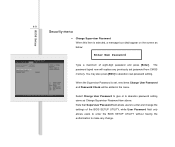
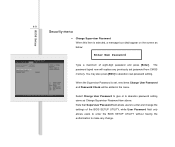
... to make any previously set , new items Change User Password and Password Check will replace any change the settings of eight-digit password and press [Enter].
Note that Supervisor Password field allows users to abandon new password setting. BIOS Setup
4-9
Security menu
Š Change Supervisor Password When this item is set password from CMOS memory. The password typed now will be...
User Manual - Page 83


... is disabled, the system will boot and user can enter setup without entering password.
BIOS Setup
4-10
The Password Check item is used to specify the type of BIOS password protection that when Supervisor Password has been cleared, User Password will be disabled. Settings are prompted to enter the password. Always
The password is required every time when the Notebook is required only...
User Manual - Page 85


BIOS Setup
4-12
Exit menu
Š Exit & Save Changes Save the changes you have made and exit the utility.
Š Exit & Discard Changes Exit the utility without saving the changes you have made.
Š Discard Changes Abandon your changes and reload the previous configuration before running the utility.
Š Load setup Defaults Select this item to load the default settings.
MSI VR705 Reviews
Do you have an experience with the MSI VR705 that you would like to share?
Earn 750 points for your review!
We have not received any reviews for MSI yet.
Earn 750 points for your review!

