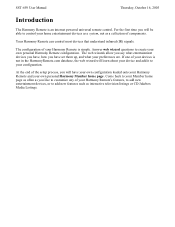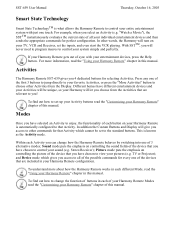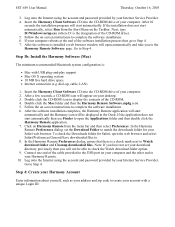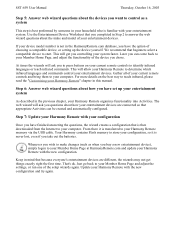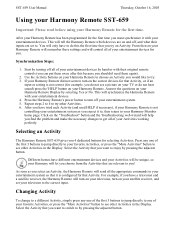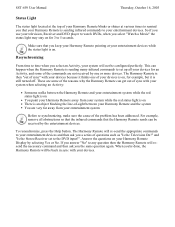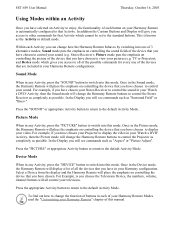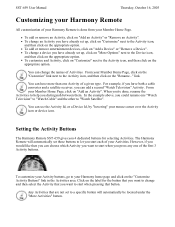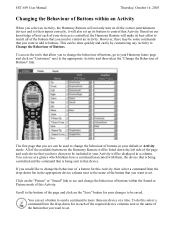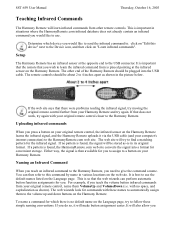Logitech SST-659 - Harmony Universal Remote Control Support and Manuals
Get Help and Manuals for this Logitech item

View All Support Options Below
Free Logitech SST-659 manuals!
Problems with Logitech SST-659?
Ask a Question
Free Logitech SST-659 manuals!
Problems with Logitech SST-659?
Ask a Question
Most Recent Logitech SST-659 Questions
Cd Rom Included With This Remote
I run Windows 10, and my laptop does NOT have a CD drive. Can I still set up and use this remote?
I run Windows 10, and my laptop does NOT have a CD drive. Can I still set up and use this remote?
(Posted by hellogeniuses 6 months ago)
Sst-659 Remote Compatibility With Uverse
can the sst-659 control an ATT uverse dvr box
can the sst-659 control an ATT uverse dvr box
(Posted by billyv16 11 years ago)
Popular Logitech SST-659 Manual Pages
Logitech SST-659 Reviews
We have not received any reviews for Logitech yet.