Logitech 966207-0403 - Harmony 720 Advanced Universal Remote Control Support and Manuals
Get Help and Manuals for this Logitech item
This item is in your list!

View All Support Options Below
Free Logitech 966207-0403 manuals!
Problems with Logitech 966207-0403?
Ask a Question
Free Logitech 966207-0403 manuals!
Problems with Logitech 966207-0403?
Ask a Question
Popular Logitech 966207-0403 Manual Pages
Harmony 720 User Manual - Page 2


User Manual
Harmony 720
Table of Contents
INTRODUCTION...1 GETTING TO KNOW YOUR HARMONY REMOTE 2 BEGINNING THE SETUP PROCESS...3
USING YOUR HARMONY REMOTE...4 RECHARGING THE BATTERY...4 USING THE TILT SENSOR...4 SELECTING AN ACTIVITY...4 VIEWING THE STATUS AND NAVIGATION BARS 5 DISPLAYING HELP ON YOUR HARMONY REMOTE 5 Types of Help Available...6 Using the Remote Assistant 6 ...
Harmony 720 User Manual - Page 3
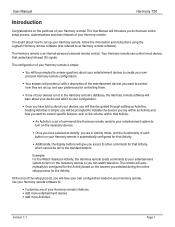
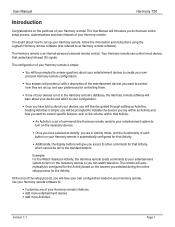
... be guided through setting up your Harmony remote!
Creating Activities is simple: you will have selected an Activity, you are set to other commands for the Activity. At the end of your Harmony remote.
This User Manual will introduce you to the basic online setup process, customizations and main features of the setup process, you will be configured for controlling them...
Harmony 720 User Manual - Page 4


... to this port to select and directly control any available listings. K. Infrared Learning Port: The Harmony remote uses this connector and the other hardware ...default setting for the buttons in most Activities, you can fix problems you simple questions so that you to Know Your Harmony Remote
Many of your entertainment system.
N. User Manual
Harmony 720
Getting...
Harmony 720 User Manual - Page 5
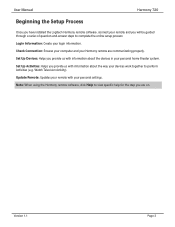
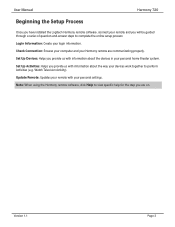
...Page 3 User Manual
Harmony 720
Beginning the Setup Process
Once you have installed the Logitech Harmony remote software, connect your remote and you are communicating properly. Set Up Devices: Helps you provide us with your personal settings. Check Connection: Ensures your computer and your login information. Update Remote: Updates your remote with information about...
Harmony 720 User Manual - Page 6
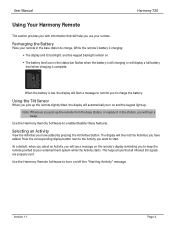
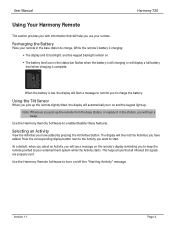
..., you will help you use your remote in the base station to the Activity you pick up the remote from the base station, or replace it in the status bar flashes when...your remote. Note: Whenever you pick up the remote slightly tilted, the display will automatically turn on the remote's display reminding you to start.
User Manual
Harmony 720
Using Your Harmony Remote
This ...
Harmony 720 User Manual - Page 7


... can happen when the Harmony remote sends many infrared commands to set up all your devices for an Activity, but one of sync" with your system are:
• Someone walks between your Harmony remote and the system. • You are no longer responding consistently to your Harmony remote, but it is actually off). User Manual
Harmony 720
Viewing the Status...
Harmony 720 User Manual - Page 8
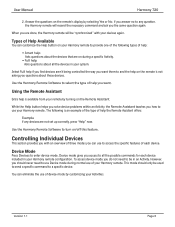
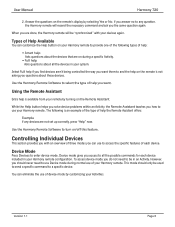
... the devices that are not set up correctly, press "Help" now. If you answer no to a specific device.
The following is available from your Harmony remote to provide one of the following types of help on the remote is not asking you do not need to enter device mode. User Manual
Harmony 720
2.
You can customize the Help...
Harmony 720 User Manual - Page 9
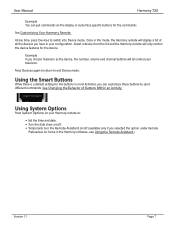
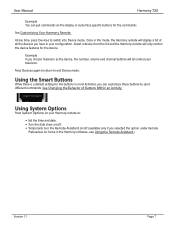
... the Harmony remote will only control the device features for the buttons in most Activities, you have in the Harmony software-see Using the Remote Assistant.)
Version 1.1
Page 7 User Manual
Harmony 720
Example You can customize these buttons to send different commands. See Customizing Your Harmony Remote. Using the Smart Buttons
While there is a default setting...
Harmony 720 User Manual - Page 10
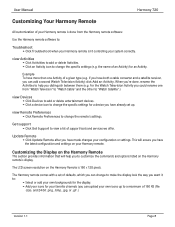
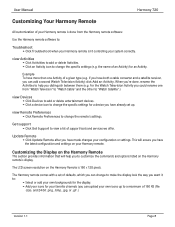
... To have more than one from the Harmony remote software:
Use the Harmony remote software to:
Troubleshoot • Click Troubleshoot when your Harmony remote isn't controlling your system correctly.
the name of support tools and services we offer. User Manual
Harmony 720
Customizing Your Harmony Remote
All customization of your Harmony remote is 160 x 128 pixels. Get...
Harmony 720 User Manual - Page 11
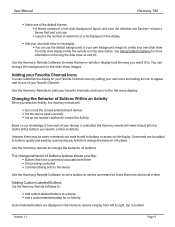
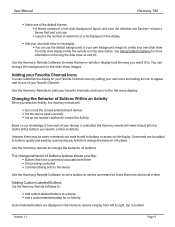
... the display
• Add your own icons and setting an icon to appear next to one device at a time. Commands can customize the display for your devices is controlled, the Harmony remote will :
• Turn on all the buttons you want it to the Harmony display.
User Manual
Harmony 720
• Select one of the default themes. •...
Harmony 720 User Manual - Page 12


... infrared command you press a button on your Harmony remote. Version 1.1
Page 10 User Manual
Harmony 720
Changing the Settings for your Harmony Remote
From within the Harmony software, click Devices. 2. Using the Infrared Sensor
The Harmony remote has an infrared sensor at the end opposite to the Harmony remote database. 3. The infrared sensor on /off Help...
Harmony 720 User Manual - Page 13
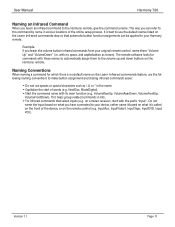
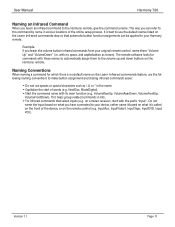
...(e.g. Version 1.1
Page 11 User Manual
Harmony 720
Naming an Infrared Command
When you teach the volume button infrared commands from your Harmony remote.
InputAux, InputVideo1, InputTape, InputDVD, Input VCR).
Do not name the input based on what it based on what you can be applied to your original remote control, name them to use spaces...
Harmony 720 User Manual - Page 14
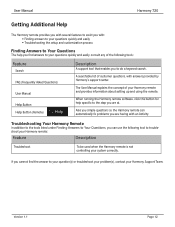
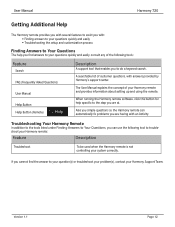
... Your Questions
The help specific to your question(s) or troubleshoot your problem(s), contact your Harmony remote and provides information about setting up and using the remote. Asks you simple questions so the Harmony remote can use the following tools:
Feature
Search
FAQ (Frequently Asked Questions)
User Manual
Help Button Help Button (Remote)
Description
A support tool that enables...
Logitech 966207-0403 Reviews
Do you have an experience with the Logitech 966207-0403 that you would like to share?
Earn 750 points for your review!
We have not received any reviews for Logitech yet.
Earn 750 points for your review!
