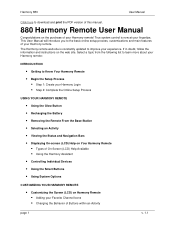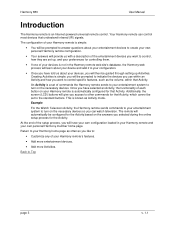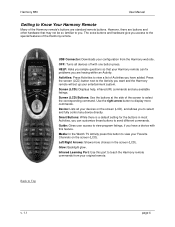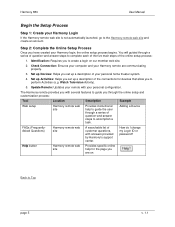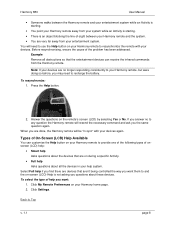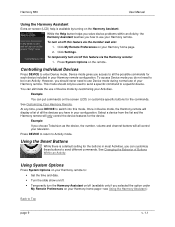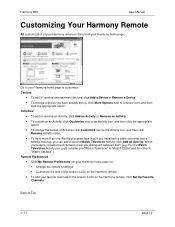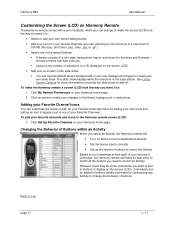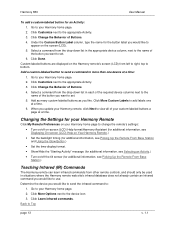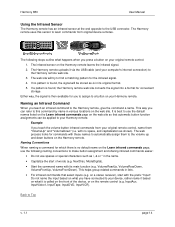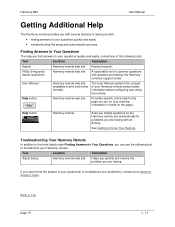Logitech Harmony 880 - Harmony 880 Advanced Universal Remote Control Support and Manuals
Get Help and Manuals for this Logitech item

View All Support Options Below
Free Logitech Harmony 880 manuals!
Problems with Logitech Harmony 880?
Ask a Question
Free Logitech Harmony 880 manuals!
Problems with Logitech Harmony 880?
Ask a Question
Most Recent Logitech Harmony 880 Questions
When Tv Off Volume Still On. Can't Change Channels Or Use Any Remote Buttons
Harmony One remote for tv
Harmony One remote for tv
(Posted by stylist57 10 years ago)
Logitech Harmoney 900 Remote Shows Blank Blue Screen. Indicates Undefined
BLANK blue screen indicates UNDEFINED No
BLANK blue screen indicates UNDEFINED No
(Posted by robertreed 12 years ago)
How Do I Clear The Safe Mode On Remote?
(Posted by kbaker6 12 years ago)
I Have A Logitech 880 And It Won't Charge What Can I Do
(Posted by captdout2c 12 years ago)
Logitech Harmony 880 Videos
Popular Logitech Harmony 880 Manual Pages
Logitech Harmony 880 Reviews
We have not received any reviews for Logitech yet.