Logitech 966230-0403 - Harmony 1000 Advanced Universal Remote Control Support and Manuals
Get Help and Manuals for this Logitech item
This item is in your list!

View All Support Options Below
Free Logitech 966230-0403 manuals!
Problems with Logitech 966230-0403?
Ask a Question
Free Logitech 966230-0403 manuals!
Problems with Logitech 966230-0403?
Ask a Question
Popular Logitech 966230-0403 Manual Pages
User Manual - Page 2


...Manual
Harmony 1000
Table of Contents
INTRODUCTION...1
OVERVIEW OF THE HARMONY REMOTE 2
NAVIGATING THE MENUS ON THE REMOTE ...3 RECHARGING THE BATTERY ...3
DEVICES...4
ADDING DEVICES TO YOUR ACCOUNT ...4 UPDATING...11
USING THE REMOTE WITH THE RF WIRELESS EXTENDER 12
INSTALLING THE RF WIRELESS EXTENDER 13 ADDING THE RF WIRELESS EXTENDER TO THE Z-WAVE NETWORK 13
Controlling Devices ...14
GETTING...
User Manual - Page 3


...the setup process, you will give you are set up Activities is simple:
• You will then be automatically configured for the Activity based on the necessary devices.
Setting up your Harmony remote, follow the information and instructions using the Logitech Harmony Remote Software (also referred to control specific features, such as Harmony Remote Software). The Harmony remote...
User Manual - Page 4


... buttons are having within an Activity. Press the Activity button you are standard remote buttons. Previous Channel: Press to return to you can fix problems you want and the Harmony remote will set up your original remote. B.
User Manual
Harmony 1000
Overview of the Harmony Remote
Many of the remote): Connect one button press.
C. Help: Asks you simple questions so that may...
User Manual - Page 5


... and change channels, CDs, and more.
To use the remote control software to change remote settings such as the date and time, touch-screen, backlight, background, and volume, as Watch TV or Play a CD. Disc Changer: Activities that will remain on using the remote. Game Controller: In Activities involving game controls, the Harmony remote can access your Harmony remote, where you can...
User Manual - Page 6


...). User Manual
Harmony 1000
Devices
A device refers to the individual components that make up your home entertainment center. Examples of devices you have installed the software, you 're replacing an existing...you can add devices, you must install the software from the CD that will need to update the remote with an upgraded model, or you want to your account, and edit your latest...
User Manual - Page 8


... remote, or from the CD that all infrared (IR) signals are properly sent. Selecting an Activity on , and the stereo receiver set to the Video 1 input, the DVD player must install the software from the Logitech web site.
In this case, your TV, DVD player, and stereo receiver-and the specific settings for each Activity you will guide...
User Manual - Page 9


...Manual
Harmony 1000
Displaying Help on the remote's display by selecting Yes or No. Note: If your devices are no to any question, the Harmony remote will need to recharge the battery. Answer the questions on the Remote...your Harmony remote and the system.
• You are on , but it is then "out of the problem has been addressed.
Press Help on the remote is on during a specific ...
User Manual - Page 10


... is available from your Harmony remote.
v. 1.0
page 8 User Manual
Harmony 1000
Using the Remote Assistant
Extra help is an example of the type of help the Remote Assistant offers:
Example
If any devices are not set up correctly, press Help now.
While the Help button helps you solve device problems within an Activity, the Remote Assistant teaches you how to...
User Manual - Page 11


... the specific settings (e.g. Update the Remote • Update your system correctly. The slide show to the display. Customizing the Display on the Harmony Remote
This section provides information that will help you select an Activity, the Harmony remote will ensure you can change the remote's settings. User Manual
Harmony 1000
Customizing Your Harmony Remote
Use the Harmony Remote...
User Manual - Page 12


... knowledge of how each of custom-labeled buttons to an Activity. Learning Infrared (IR) Commands
The Harmony remote can also add any Activity to change behavior of buttons.
User Manual
Harmony 1000
• Set the device inputs correctly • Set up the remote's buttons to control the Activity Based on the Harmony remote's display from left to right, top to bottom.
User Manual - Page 13


... refer to this command by name in various locations of the online setup process. Naming Conventions
When naming a command for convenient storage.
The Harmony remote uploads it is no space, and capitalization as shown).
Example
If you press a button on the remote control (e.g. User Manual
Harmony 1000
The following naming conventions to make button assignment and sharing infrared...
User Manual - Page 14


...: Update the RF Wireless Extender each time you to use the Harmony remote to eight devices that are out of your remote.
The RF Wireless Extender has four dual-head IR (infrared) emitters (one emitter can control two devices) that can be used to control up to control devices that are inside a cabinet). User Manual
Harmony 1000
Using the Remote with...
User Manual - Page 15


...Wall-Mounted
Cabinet
Adding the RF Wireless Extender to the Z-Wave Network
Any time you update the remote, you to add an RF Wireless Extender to your Z-Wave network again. To ... the remote when you see a message reminding you must add the RF Wireless Extender to your devices are located. v. 1.0
page 13
Press Add on the RF Wireless Extender. User Manual
Harmony 1000
Installing the ...
User Manual - Page 16
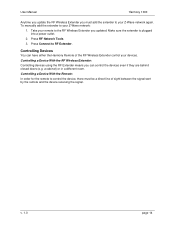
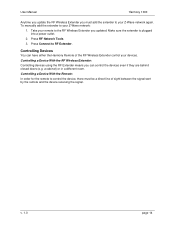
... outlet.
2. a cabinet) or in a different room. User Manual
Harmony 1000
Anytime you update the RF Wireless Extender you must be a direct line of the RF Wireless Extender control your remote to the RF Wireless Extender you can have either the Harmony Remote of sight between the signal sent by the remote and the device receiving the signal. Take your...
User Manual - Page 17


...problem, contact your question, or are on. Troubleshoot
A support tool that helps you identify the settings that enables you cannot find answers to your questions quickly and easily, log in to be adjusted in your configuration when the Harmony remote is not controlling your Harmony remote and provides general information about setting up and using the remote. v. 1.0
page 15
User Manual...
Logitech 966230-0403 Reviews
Do you have an experience with the Logitech 966230-0403 that you would like to share?
Earn 750 points for your review!
We have not received any reviews for Logitech yet.
Earn 750 points for your review!
