Logitech 966198-0403 - Harmony 880 Pro Advanced Universal Remote Control Support and Manuals
Get Help and Manuals for this Logitech item
This item is in your list!

View All Support Options Below
Free Logitech 966198-0403 manuals!
Problems with Logitech 966198-0403?
Ask a Question
Free Logitech 966198-0403 manuals!
Problems with Logitech 966198-0403?
Ask a Question
Popular Logitech 966198-0403 Manual Pages
User Manual - Page 1
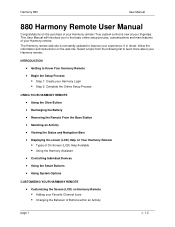
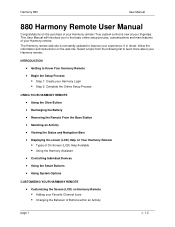
...updated to Know Your Harmony Remote • Begin the Setup Process
Step 1: Create your Harmony Login Step 2: Complete the Online Setup... fingertips. This User Manual will introduce you to the basic online setup process, customizations and main...instructions on the purchase of Buttons within an Activity
page 1
v. 1.2 Harmony 880
User Manual
880 Harmony Remote User Manual
Congratulations on the web...
User Manual - Page 2


Harmony 880
Adding Custom-Labeled Buttons
• Changing the Settings for your Harmony Remote • Teaching Infrared (IR) Commands
Using the Infrared Sensor Naming an Infrared Command
GETTING ADDITIONAL HELP Finding Answers to Your Questions Troubleshooting Your Harmony Remote
Back to Top
User Manual
v. 1.2
page 2
User Manual - Page 3
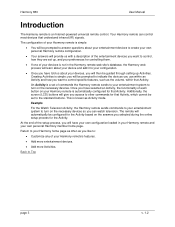
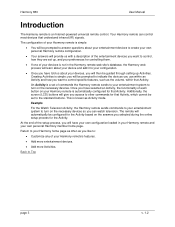
...specific features, such as Activity mode.
Example
For the Watch Television Activity, the Harmony remote sends commands to your devices, you will be guided through setting...the online setup process for the Activity. Additionally, the screen (LCD) buttons will automatically be set up,...
Harmony 880
User Manual
Introduction
The Harmony remote is known as the volume, within ...
User Manual - Page 4
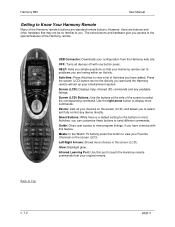
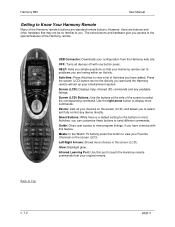
...special features of the Harmony remote.
Harmony 880
User Manual
Getting to Know Your Harmony Remote
Many of the Harmony... commands from the Harmony web site.
Glow: Backlight glow.
Guide: Gives user access to you have added. Infrared Learning Port... can fix problems you can customize these buttons to Top
v. 1.2
page 4 Smart Buttons: While there is a default setting for the buttons...
User Manual - Page 5
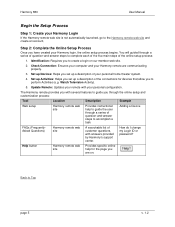
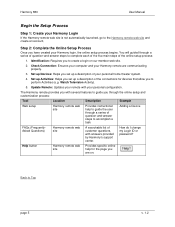
... you with several features to guide the user through the online setup and customization process:
Tool
Location
Description
Example
Web setup
Harmony remote web site
Provides instructional help for devices that allow you have created your personal configuration. Help button
Harmony remote web site
Provides specific online help to guide you set up a description of the connections...
User Manual - Page 6


Click Settings.
Removing the Remote From the Base Station
Note: Whenever you pick up the remote from the base station, or replace it in the status bar flashes when the battery ... the screen (LCD) will automatically turn on :
1. Back to charge the battery.
Harmony 880
User Manual
Using Your Harmony Remote
This section provides you with information that will help you use your remote in the...
User Manual - Page 7


...all your devices for an Activity, but one of sync" with your Harmony home page.
2. Click Settings. The Harmony remote is then "out of your devices is attached • C: Indicator when infrared (... of sync" with your entertainment system while the Activity starts. Harmony 880
User Manual
Selecting an Activity
View the Activities you to Top
page 7
v. 1.2
To turn on the remote's...
User Manual - Page 8
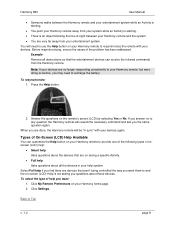
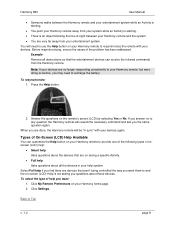
...Manual
• Someone walks between your Harmony remote and the system. • You are very far away from your help you the same question again. You will be "in your entertainment system. To resynchronize: 1. Answer the questions on during a specific...you want :
1. To select the type of the problem has been addressed. Example Remove all the devices in sync" with your Harmony home ...
User Manual - Page 9
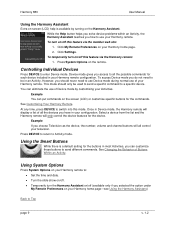
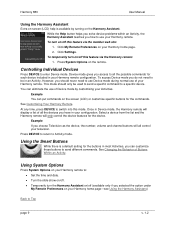
...your Harmony remote to: • Set the time and date. •...(LCD) or customize specific buttons for the device....Back to a specific device. Click Settings. You can ...eliminate the use of Device mode by turning on the Harmony Assistant. Press DEVICE to return to be used to send a specific...Manual
Using the Harmony Assistant
Extra on-screen (LCD) help is a default setting...
User Manual - Page 10
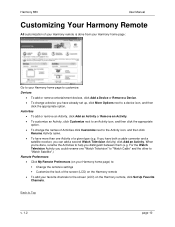
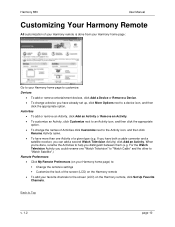
... can add a second Watch Television Activity) click Add an Activity. Harmony 880
User Manual
Customizing Your Harmony Remote
All customization of your Harmony remote is done from your Harmony ...one Activity of the screen (LCD) on the Harmony remote, click Set Up Favorite Channels. For the Watch Television Activity you have already set up, click More Options next to a device icon, and then
...
User Manual - Page 11
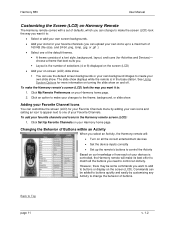
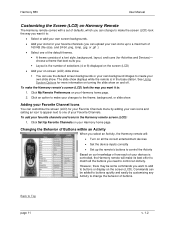
... show on the screen (LCD).
Click My Remote Preferences on your Harmony home page. Click Set Up Favorite Channels on your Harmony home page.
2.
You can use the default screen backgrounds ...your devices is in the base station. Harmony 880
User Manual
Customizing the Screen (LCD) on Harmony Remote
The Harmony remote comes with a set of defaults, which you can change the behavior of buttons....
User Manual - Page 12


... Activity. 3.
The first page you see can also add any number of Buttons. Click Customize next to change the behavior of buttons: 1. Harmony 880
User Manual
To change the behavior of Buttons.
User Manual - Page 13
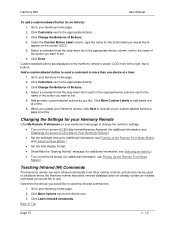
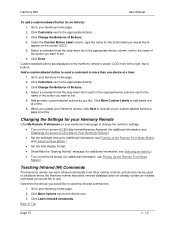
... sensor (for the button label you update your Harmony remote, click Next to use. Click Change the Behavior of Buttons. 4.
Determine the device you want to set . 6. Select a command from the...like to more than one
at a time. Back to the device icon. 3. Harmony 880
User Manual
To add a custom-labeled button for an Activity: 1. Click Customize next to the appropriate Activity. ...
User Manual - Page 14


... USB cable (and your original remote control, name them to your original remote control:
1. The following naming conventions to your Harmony remote. Harmony 880
User Manual
Using the Infrared Sensor
The Harmony remote has an infrared sensor at the end opposite to learn commands from your computer's internet connection) to the...
User Manual - Page 15
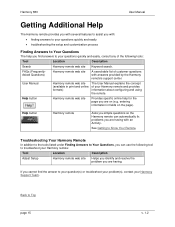
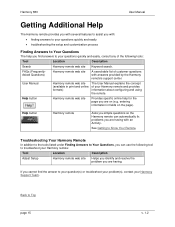
... you are having with answers provided by the Harmony remote's support center. If you cannot find answers to your question(s) or troubleshoot your problem(s), contact your Harmony remote:
Tool
Location
Description
Adjust Setup
Harmony remote web site
Helps you identify and resolve the problem you find the answer to your questions quickly and easily, consult...
Logitech 966198-0403 Reviews
Do you have an experience with the Logitech 966198-0403 that you would like to share?
Earn 750 points for your review!
We have not received any reviews for Logitech yet.
Earn 750 points for your review!
