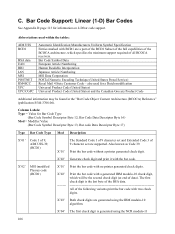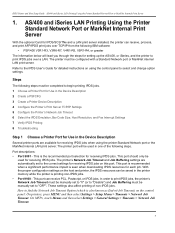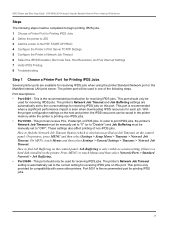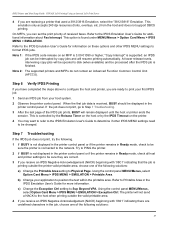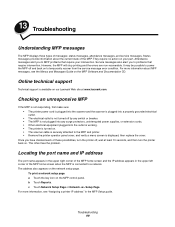Lexmark X782 Support and Manuals
Get Help and Manuals for this Lexmark item

View All Support Options Below
Free Lexmark X782 manuals!
Problems with Lexmark X782?
Ask a Question
Free Lexmark X782 manuals!
Problems with Lexmark X782?
Ask a Question
Most Recent Lexmark X782 Questions
What Would Cause A Watchdog Error Message On X782
First had "Insufficient memory to support scanner attachment"... Replaced memory, then keep getting ...
First had "Insufficient memory to support scanner attachment"... Replaced memory, then keep getting ...
(Posted by rmoore62985 7 years ago)
Fargot Password
I bought a used printer lexmark x782 and can not go into settings because it asks a password. The se...
I bought a used printer lexmark x782 and can not go into settings because it asks a password. The se...
(Posted by officeitconsult 11 years ago)
Leaving Black Line On The Page When Feeding Anything Through The Hopper.
(Posted by jmac321 12 years ago)
Where Is The Switch To Change It To Color Prints
switch for color and black & white
switch for color and black & white
(Posted by gaythahicks 12 years ago)
Popular Lexmark X782 Manual Pages
Lexmark X782 Reviews
We have not received any reviews for Lexmark yet.