Lexmark C522n Support and Manuals
Get Help and Manuals for this Lexmark item
This item is in your list!

View All Support Options Below
Free Lexmark C522n manuals!
Problems with Lexmark C522n?
Ask a Question
Free Lexmark C522n manuals!
Problems with Lexmark C522n?
Ask a Question
Popular Lexmark C522n Manual Pages
User's Guide - Page 3
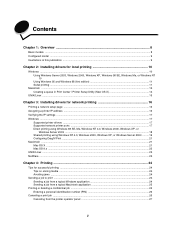
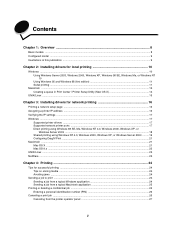
... ...11
Macintosh ...13 Creating a queue in Print Center / Printer Setup Utility (Mac OS X 14
UNIX/Linux ...15
Chapter 3: Installing drivers for network printing 16
Printing a network setup page ...16 Assigning a printer IP address ...16 Verifying the IP settings ...17 Windows ...17
Supported printer drivers ...17 Supported network printer ports ...17 Direct printing using Windows 98 SE, Me...
User's Guide - Page 5


... ...83 Replacing the photoconductor units ...83 Replacing the fuser ...83 Replacing the waste toner box ...83 Replacing the transfer belt ...83 Cleaning the printhead lenses ...84 Aligning the toner cartridges for color registration 85 Removing the fuser for long-term storage ...86 Replacing the fuser after long-term storage 88
Chapter 9: Troubleshooting 90
Solving basic printer problems ...90...
User's Guide - Page 6


... (EWS 115 Setting the system password ...115 Using the secure Embedded Web Server 115 Supporting SNMPv3 (Simple Network Management Protocol version 3 116 Supporting IPSec (Internet Protocol Security 116 Using Secure mode ...116 Using 802.1x Authenticating ...117 Locking the operator panel menus ...117 Printing Lockout ...118 Confidential Print Setup ...118
Chapter 11: Installing and removing...
User's Guide - Page 24
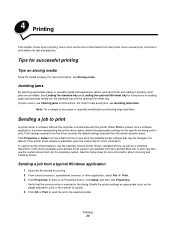
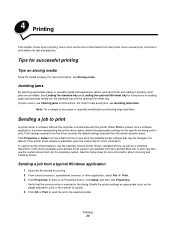
... in the printer driver window is chosen from the initial Print box to see Storing media.
Sending a job from the printer operator panel. When Print is unfamiliar, open the online Help for more information about choosing and installing drivers. Modify the printer settings as appropriate (such as a complete description of the driver packages and Lexmark driver support, are avoidable...
User's Guide - Page 80
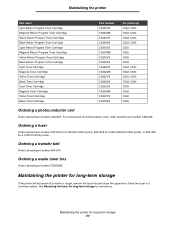
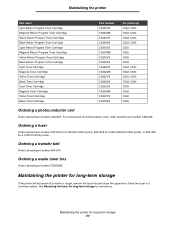
... Toner Cartridge Yellow Toner Cartridge Black Toner Cartridge
Part Number C5220CS C5220MS C5220YS C5220KS C5200CS C5200MS C5200YS C5200KS C5222CS C5222MS C5222YS C5222KS C5202CS C5202MS C5202YS C5202KS
For printer(s) C522, C524 C522, C524 C522, C524 C522, C524 C520 C520 C520 C520 C522, C524 C522, C524 C522, C524 C522, C524 C520 C520 C520 C520
Ordering a photoconductor unit
Order Lexmark part...
User's Guide - Page 85


... the number, or press the chosen number, and then press . to increase the number shown in the box.
Maintaining the printer
Aligning the toner cartridges for color registration
When the new transfer belt was installed and all the photoconductor units were moved from the used transfer belt to the new one, the alignment of the 20 lines beside...
User's Guide - Page 92
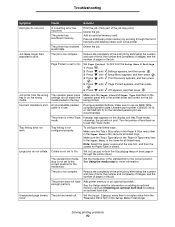
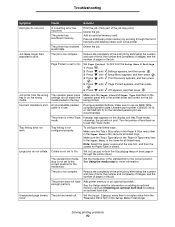
... Setup Menu in Settings.
1 Press .
2 Press until Settings appears, and then press .
3 Press until Setup Menu appears, and then press .
4 Press .
Lexmark part number 1329605 (10 ft) or 1427498 (20 ft) for Paper Type is shown.
occur.
Add an optional memory card. Job takes longer than expected to On. Set Page Protect to the correct position.
The printer...
User's Guide - Page 93


Troubleshooting
Solving print quality problems
Many print quality problems can be replaced. Solution
Marks occur repeatedly only in front of its intended life.
White or colored line
ABCDE ABCDE ABCDE
Either the toner cartridges, the photoconductor units, or the transfer belt are defective.
If the problem still exists, replace the photoconductor units.
Color misregistration
...
User's Guide - Page 96
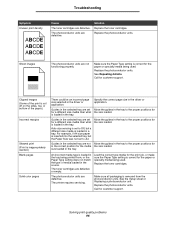
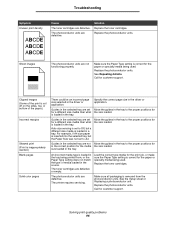
...in the driver or application.
Solution Replace the toner cartridges.
Guides in the selected tray are not Move the guides in the tray to the proper positions for a different size media than what is loaded in the tray being printed from the photoconductor units. Solving print quality problems 96
The photoconductor units are defective or empty.
Troubleshooting
Symptom Uneven...
User's Guide - Page 102


...(for instruction. The color information is a method of describing colors by indicating the amount of colors observed in the PostScript driver provide preferred color quality for best color quality. For example, cyan and yellow can be combined to both magenta and yellow could potentially improve color preference.
The default settings in nature. Solving color quality problems 102...
User's Guide - Page 104
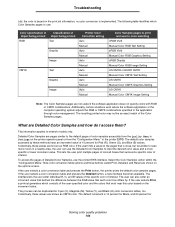
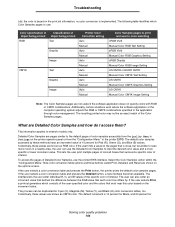
... US CMYK or EURO CMYK Manual Color CMYK Text Setting US CMYK Manual Color CMYK Graphics Setting US CMYK Manual Color CMYK Image Setting
Note: The Color Samples pages are pages similar to scan more specific or lower increment value. If the user selects Print, a printout generates which Color Samples pages to network models only. Troubleshooting
Off, the color is based on the...
User's Guide - Page 105
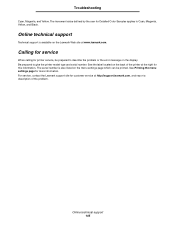
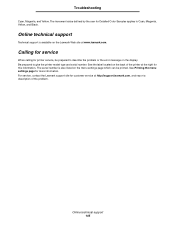
... settings page for Detailed Color Samples applies to give the printer model type and serial number. Be prepared to Cyan, Magenta, Yellow, and Black. Online technical support
Technical support is also listed on the Lexmark Web site at www.lexmark.com. The serial number is available on the menu settings page which can be prepared to describe the problem or the error...
Menus and Messages Guide - Page 8
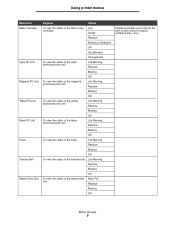
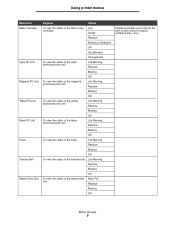
Using printer menus
Menu item Black Cartridge
Cyan PC Unit Magenta PC Unit Yellow PC Unit Black PC Unit Fuser Transfer Belt Waste Toner Box
Purpose
Values
To view the status of the magenta photoconductor unit. Life Warning Replace
Missing
OK
To view the status of the black toner cartridge.
Life Warning Replace
Missing
OK
To view the status of the waste toner Near Full box.
...
Menus and Messages Guide - Page 46


... clear.
• Press until Continue appears, and then press to restore all color toner cartridges and color photoconductor units. • Press until Continue appears, and then press to clear the message.
A serial interface is processing data through the specified USB port.
to clear
The printer frees memory by deleting the oldest held job and continues deleting held...
Technical Reference - Page 421
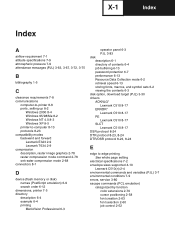
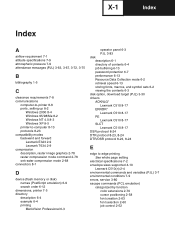
...30 drivers ACKNLG* Lexmark C510 8-17 ERROR* Lexmark C510 8-17 PE Lexmark C510 8-17 SLCT Lexmark C510 8-17 DSR protocol 8-24 DTR protocol 8-23, 8-24 DTR/DSR protocol 8-23, 8-24
E
edge to edge printing See whole page setting
electrical specifications 7-2 envelope sizes supported 4-10
Lexmark C510(n) 2-4 environmental commands and variables (PJL) 3-7 environmental conditions 7-9 errors, service 3-80...
Lexmark C522n Reviews
Do you have an experience with the Lexmark C522n that you would like to share?
Earn 750 points for your review!
We have not received any reviews for Lexmark yet.
Earn 750 points for your review!
