Lexmark 10G2002 - T630N Printer - B/w Support and Manuals
Get Help and Manuals for this Lexmark item
This item is in your list!

View All Support Options Below
Free Lexmark 10G2002 manuals!
Problems with Lexmark 10G2002?
Ask a Question
Free Lexmark 10G2002 manuals!
Problems with Lexmark 10G2002?
Ask a Question
Popular Lexmark 10G2002 Manual Pages
Setup Guide - Page 3


...1 Other sources of information 2
Step 1: Unpack the printer 3
Setting up a multifunction printer 3 Preparing for setup 3
Step 2: Set up the printer and print media handling options 5
Order of installation 6 Setting up furniture 6 Unpacking the 2000-sheet drawer 6 Installing the 2000-sheet drawer 8 Changing the 2000-sheet drawer paper size 10 Installing a 250-sheet or 500-sheet drawer 11...
Setup Guide - Page 50


... the printer. b Select the printer you install
Note: Installing a custom driver replaces the system driver. Install drivers for simple printing, but they contain less functionality than our enhanced custom driver. A separate printer object is complete. Using Windows XP with USB or parallel cable
Note: Business versions of the printer driver on our Lexmark Web site at www.lexmark.com.
If...
Setup Guide - Page 56
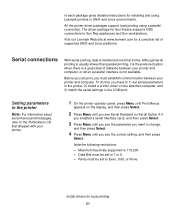
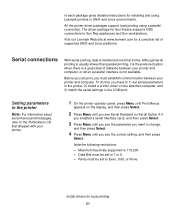
...press Select.
3 Press Menu until you have to 1) set serial parameters in the printer, 2) install a printer driver on the attached computer, and 3) match the serial settings in the COM port.
The driver package for installing and using a parallel connection. in each package gives detailed instructions for Sun Solaris supports USB connections to Sun Ray appliances and Sun workstations.
Setup Guide - Page 57


... for local printing 52 a Press Menu until you accept the Printer Software License
Agreement.
4 Select Local printer install, and then click Next. 5 Check the box next to complete the printer software installation.
Setting parameters in the communications (COM) port
After the printer driver is installed, you must be set the serial parameters in the Run dialog box:
D:/Setup.exe.
2 Click...
User's Reference - Page 18


... damage, or other than Lexmark supplies (such as toner cartridges, inkjet cartridges, and ribbons) • Use of other economic consequential damages. This limitation of liability will not apply to have installed a maintenance kit as specified (if applicable) • Use of printing media outside of Lexmark specifications • Use of other than Lexmark product or component ALL EXPRESS...
User's Reference - Page 23


...about choosing and installing drivers. Canceling from the Lexmark Web site.You can change. The message Canceling Job is displayed.
23 Canceling a print job
appropriate settings for the specific job you are sending to print. 2 From the File menu, select Print. 3 Verify that the correct printer is selected in the printer driver window, open the Job Menu.
Print settings selected from the...
User's Reference - Page 78


Output bin print media support and connectivity with
Illustration of output bin
N/A - one standard bin on all printer models.
one is one is allowed to connect with other output bins
Output bin name
Each bin accommodates:
Print media
Printer Models
Standard bin
• 250 sheets (75 g/m2) of plain paper
• 150 transparencies
• 100 labels • 25...
User's Reference - Page 79


...print media support and connectivity with other output bins
Output bin name
Highcapacity output stacker
Each bin accommodates:
Print media
• 1850 sheets (75 g/m2) of plain paper
• Envelopes
Printer Models
T630 T632
How many can be installed on the printer...1 output expander or 1 finisher *
* See the Setup Guide for information on how to install options in relation to each other.
79
User's Reference - Page 184


... Then, verify readability with the actual devices that will be used for information on printer settings and print media considerations to the Card Stock & Label Guide available on the drivers CD. Some applications require different characters at www.lexmark.com/publications.
Before purchasing any specific solutions, print a sample of OCR characters or bar codes on the keyboard (or more...
User's Reference - Page 278


... memory card or optional firmware card
Too many drawers with matching trays are installed on the printer. Remove the additional drawers. See also: Setup Guide
You have installed an incompatible device. Plug in the printer and turn it on the printer. Remove the excess hard disks from the printer.
is not enough memory on .
See also: Setup Guide
Too many hard disks...
Technical Reference - Page 41
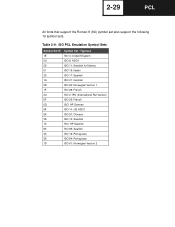
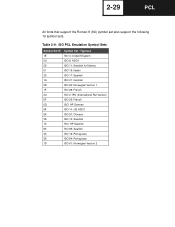
Table 2-9: ISO PCL Emulation Symbol Sets
Symbol Set ID Symbol Set / Typeface
1E
ISO 4: United Kingdom
0U
ISO 6: ASCII
0S
ISO 11: Swedish for Names
0I
ISO 15: Italian
2S
ISO 17: Spanish...
6S
ISO 85: Spanish
4S
ISO 16: Portuguese
5S
ISO 84: Portuguese
1D
ISO 61: Norwegian Version 2
2-29
PCL
All fonts that support the Roman-8 (8U) symbol set also support the following 19 symbol...
Technical Reference - Page 49


... 1E 0U 0S 0I 2S 1G 0D 1F 2U 0F 0G 0K 2K 3S 1S 6S 4S 5S 1D
Symbol Set / Typeface ISO 4: United Kingdom ISO 6: ASCII ISO 11: Swedish for Names ISO 15: Italian ISO 17: Spanish ISO 21: German ISO 60... ISO: HP Spanish ISO 85: Spanish ISO 16: Portuguese ISO 84: Portuguese ISO 61: Norwegian Version 2
2-37
PCL
All fonts that support the Roman-8 (8U) symbol set also support the following 19 symbol...
Technical Reference - Page 71


Table 2-22: ISO PCL Emulation Symbol Sets
Symbol Set ID Symbol Set / Typeface
1E
ISO 4: United Kingdom
0U
ISO 6: ASCII
0S
ISO 11: Swedish for Names
0I
ISO 15: Italian
2S
ISO 17: Spanish...
6S
ISO 85: Spanish
4S
ISO 16: Portuguese
5S
ISO 84: Portuguese
1D
ISO 61: Norwegian Version 2
2-59
PCL
All fonts that support the Roman-8 (8U) symbol set also support the following 19 symbol...
Technical Reference - Page 222


... used in the printer. Note: In the following command, "" are also supported as a page device PageSize parameter. • They set PageSize Policy to the media currently installed in the tray without... a specific paper size. • They use the specified size as operators in userdict. 4-16
PostScript
Paper Size Support
The operators in this section relate to your printer user ...
Technical Reference - Page 275
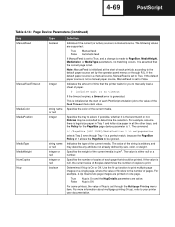
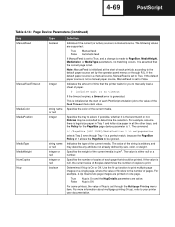
... or through the Multipage Printing menu item. The value is the best match or not. If the value is a manual source. The following values are supported:
True False
Manual feed Automatic feed
If ManualFeed is set by size, color, or weight. Use the N-up ), refer to False. 4-69
PostScript
Table 4-14: Page Device Parameters (Continued)
Key...
Lexmark 10G2002 Reviews
Do you have an experience with the Lexmark 10G2002 that you would like to share?
Earn 750 points for your review!
We have not received any reviews for Lexmark yet.
Earn 750 points for your review!
