Lexmark 16H0150 - T 420d B/W Laser Printer Support and Manuals
Get Help and Manuals for this Lexmark item
This item is in your list!

View All Support Options Below
Free Lexmark 16H0150 manuals!
Problems with Lexmark 16H0150?
Ask a Question
Free Lexmark 16H0150 manuals!
Problems with Lexmark 16H0150?
Ask a Question
Popular Lexmark 16H0150 Manual Pages
User's Reference (3.4 MB) - Page 9


... to the printer are not placed too tightly against the stack of customized print media, refer to the Card Stock & Label Guide. • Do not load wrinkled, creased, damp, or curled print media. • Flex, fan, and straighten print media before purchasing large quantities of print media. • Card stock must exit to the Card Stock & Label Guide available on Lexmark's Web site...
User's Reference (3.4 MB) - Page 19


... be reduced due to the thickness of some labels.
• You can load in the Print media source specifications table and provides helpful tips about print media and sources:
• For weights of print media other than paper, refer to the Card Stock & Label Guide.
• Capacities are considering using with your printer, as well as important information about the...
User's Reference (3.4 MB) - Page 22


indicates no support
Print media
Card stock
✕
✕
✕
✕
✓
✕
✓
✕
Labels
✓
✓
✕
✕
✓
✓*
✓
✕
Transparencies ✓
✓
✕
✕
✓
✓*
✓
✕
* Labels and transparencies may print more successfully when sent to the standard...
User's Reference (3.4 MB) - Page 26


... on page 31
• Jams behind the rear output bin door on page 32
Jam in the internal duplex unit
Jams under the print the input area cartridge on page 27 and the exit area
(An input area is where print media enters the printer from a source.)
• Jams in the tray 1 area on page...
User's Reference (3.4 MB) - Page 65


Set the printer to a value less than 8 in the Local Printer Setup Utility or in the Local Printer Setup Utility for individual print jobs or in the printer driver. 16 Conserving supplies
Conserving supplies lowers printing costs. • When printing drafts, conserve toner by using the duplex feature to print on both sides of the paper. For more information, see Using the Local Printer ...
User's Reference (3.4 MB) - Page 83


...see Using the Local Printer Setup Utility.
• If you are using downloaded fonts, verify that the Print Area setting in the printer driver or in the Local Printer Setup Utility is set correctly in the printer driver or in the software application. Print a menu settings page to be out of the print job or add printer memory. See page 71 of Replacing the print cartridge for instructions...
User's Reference (3.4 MB) - Page 90
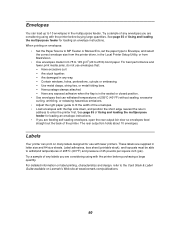
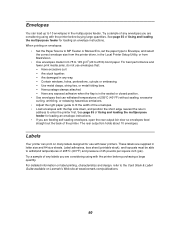
... loading an envelope instructions. Label adhesives, face sheet (printable stock), and topcoats must be able to the Card Stock & Label Guide available on Lexmark's Web site at www.lexmark.com/publications.
90 Are damaged in any exposed adhesive when the flap is in the Local Printer Setup Utility, or from MarkVision.
• Use envelopes made from the printer driver, in the sealed...
User's Reference (3.4 MB) - Page 92


... texture, that may only print card stock from the printer driver, in the printer.
• Do not use of grain short card stock.
For detailed information on card stock printing, characteristics, and design, refer to the rear output bin. Card stock must always exit to the Card Stock & Label Guide available on card stock
After printing approximately 10,000 pages of card stock (or each...
User's Reference (3.4 MB) - Page 134


... Emulation Settings Orientation Lines Per Page A4 Width Tray Renumber (per supported sources) Auto CR after LF Auto LF after CR
USB Settings PCL SmartSwitch PS SmartSwitch USB Buffer
134 To change settings for the printer. Detailed instructions for using the printer driver. It may also be found in the Local Printer Setup Utility. Check the drivers CD booklet to all print jobs...
User's Reference (3.4 MB) - Page 144


... is intended to Lexmark International Ltd., Marketing and Services Department, Westhorpe House, Westhorpe, Marlow Bucks SL7 3RQ. This printer is a service mark of the Rights in Technical Data and Computer Software clause at any existing intellectual property right may be used in various application programs, and that the manufacturer intends to restrictions as set of the...
User's Reference (3.4 MB) - Page 151


... the property of your warranty alternatives and the nearest Lexmark authorized servicer in this statement as "Remarketer." The replacement may be a new or repaired item.
You should transfer proof of any legal obligation or restrictions that this product:
• Is manufactured from new parts, or new and serviceable used with the product. Also, such product must be...
User's Reference (3.4 MB) - Page 152


... section. You may not apply to the limit set forth in this statement may also have installed a maintenance kit as specified (if applicable) • Use of printing media outside of Lexmark specifications • Use of other than Lexmark supplies (such as toner cartridges, inkjet cartridges, and ribbons) • Use of other rights which Lexmark is not liable for any claim concerning...
User's Reference (3.4 MB) - Page 156


... 80 print cartridge error 105 installing 71 ordering 67 storing 68 Print cartridge not installed 105 print job, canceling from a Macintosh computer 11 from a Windows computer 11 from printer operator panel 11 print job, sending 10 from Macintosh 10 from Windows 10 print media card stock
dimensions supported 20 envelopes
dimensions supported 21 guidelines 88
card stock 92 envelopes 90 labels 90...
User's Reference (3.4 MB) - Page 157


..., Error light on 78 printer on, nothing prints 77 standard tray, paper feed failure 78 Toner Low light on and printing stops 78 upper front door will not close 77 problem solving network printing problems incorrect characters 86 job not printing 86 option problems does not operate after installation 85
quits working 85 other problems
obtaining updated drivers and utilities 87
printer escape codes...
User's Reference (3.4 MB) - Page 158


... set to On 108 Too many flash options 122 transparencies
guidelines 89 loading 54 tray linking 93 Tray 1 is missing when tray 2 is
installed 107 troubleshooting
network problems incorrect characters printing 86 job not printing 86
option problems does not operate after installation 85 quits working 85
other problems obtaining updated drivers and utilities 87 printer escape codes 87
print quality...
Lexmark 16H0150 Reviews
Do you have an experience with the Lexmark 16H0150 that you would like to share?
Earn 750 points for your review!
We have not received any reviews for Lexmark yet.
Earn 750 points for your review!
