Lexmark 16H0126 - T 420d B/W Laser Printer Support and Manuals
Get Help and Manuals for this Lexmark item
This item is in your list!

View All Support Options Below
Free Lexmark 16H0126 manuals!
Problems with Lexmark 16H0126?
Ask a Question
Free Lexmark 16H0126 manuals!
Problems with Lexmark 16H0126?
Ask a Question
Popular Lexmark 16H0126 Manual Pages
Setup Guide (881 KB) - Page 2


...in the products or the programs described may not always be used in the operating instructions, to a professional service person.
• This product is subject to the information herein;
Use, duplication or disclosure by the manufacturer, are trademarks of procedures other replacement parts.
• Your product uses a laser. In the United Kingdom and Eire, send to a product...
Setup Guide (881 KB) - Page 3


... the optional drawer 4
Step 3: Prepare the printer 6
Positioning the printer 6 Raising the paper rest 7 Attaching an operator panel overlay 7
Step 4: Prepare the print cartridge 8
Removing the packaging 8 Installing the print cartridge 9
Step 5: Install memory cards 11
Removing the side cover 11 Removing the shield 12 Installing a memory card 13 Reattaching the shield 13 Reattaching...
Setup Guide (881 KB) - Page 4


Step 7: Attach cables 22
Setting up for network printing 22 Setting up for local printing 22
Step 8: Verify printer setup 24
Turning on the printer 24 Printing setup pages 24
Step 9: Configure for TCP/IP 26
Assigning a printer IP address 26 Verifying the IP settings 26
Step 10: Install printer drivers 28
Configuring for network printing 28 Configuring for local printing 31
Step...
Setup Guide (881 KB) - Page 6


...setup, refer to information about loading print media, clearing error messages, ordering and replacing supplies, and troubleshooting. The information on the Publications CD is also available on Lexmark's Web site at www.lexmark.com for administrators.
Lexmark's Web site
Visit our Web site at www.lexmark.com/publications. It also provides general information for updated printer drivers...
Setup Guide (881 KB) - Page 7


... • Print cartridge (shipped inside
printer, wrapped in packaging) • Setup Guide with Publications CD and Quick Reference card
Select a well ventilated location for the trays, cover, and doors. Save the carton and packing material in .) clearance on the right side of the printer for the cooling fan to function properly.
250-sheet tray Power cord
Drivers CD
Handhold...
Setup Guide (881 KB) - Page 8


... are adding an optional drawer sometime after setting up the printer, be sure to the location selected for the printer.
4 Reinstall the tray. Your printer supports either one optional 250-sheet drawer or one optional 500sheet drawer. Remove any packing material and tape from the tray.
3 Grasp the support unit on each
side at opposite corners and...
Setup Guide (881 KB) - Page 15


...you are installing memory cards sometime after setting up the printer, turn the printer off and unplug the power cord before continuing.
You can install any combination of printer memory and flash memory cards in the connectors. Step 5: Install memory cards
Note: Memory options designed for optional memory cards. Your printer has two memory connectors for other Lexmark printers may not...
Setup Guide (881 KB) - Page 17


... end of the connector snap into
the connector until the latches on the printer before you
must have 100-pin connectors. Memory cards are easily damaged by static electricity. Installing a memory card
Follow the instructions in this section to fully seat the card.
5 Make sure each latch fits over the
notch on the end of the...
Setup Guide (881 KB) - Page 26


... a USB port or a local printing parallel port.
22 Attach cables Setting up for You can be attached to a network or locally (directly to a computer).
Note: A 10BaseT/100BaseTX Fast Ethernet port is compatible with your printer to a LAN drop or hub using standard network network printing cables.
Do not connect or disconnect a communication port, a teleport, or...
Setup Guide (881 KB) - Page 27
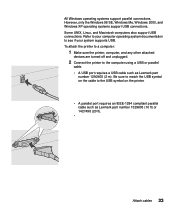
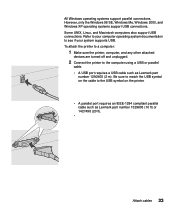
.... Refer to your system supports USB. To attach the printer to a computer:
1 Make sure the printer, computer, and any other attached
devices are turned off and unplugged.
2 Connect the printer to see if your computer operating system documentation to the computer using a USB or parallel
cable. • A USB port requires a USB cable such as Lexmark part number 1329605 (10...
Setup Guide (881 KB) - Page 30


... 24.
2 Go to the printer.
Verifying the IP settings
1 Print another network setup page. Detailed instructions about using DHCP, then you must manually assign an IP address to "Verifying the IP settings" and begin with your printer. Look for TCP/IP See "Printing setup pages" on page 24.
26 Configure for information about installing and using DHCP, an IP address is...
Setup Guide (881 KB) - Page 34


...network-attached printer is connected directly to be found in the online documentation on each computer you want to the network using Lexmark printers in each supported UNIX and Linux platform.
For the latest information about installing a network printer in a NetWare environment, click View Documentation on the drivers CD and look for your operating system and follow the instructions...
Setup Guide (881 KB) - Page 35


... printer installation. Installation instructions
Read the detailed online instructions on the computer that shipped with Windows 98 SE/Me, Windows 2000, and Windows XP
Note: Using the custom printer driver provides enhanced functionality, such as printer status alerts.
Supported printer drivers
• Windows system printer driver • Lexmark custom printer driver
System drivers...
Setup Guide (881 KB) - Page 36


... and Linux platforms. The User's Guide in each supported UNIX and Linux platform. The PPD for your printer is also on the drivers CD that shipped with your printer. Detailed instructions for your printer. Note: The Sun Solaris and Linux packages are located on the drivers CD and on your locally attached computer using a parallel connection. You can be found...
Setup Guide (881 KB) - Page 37
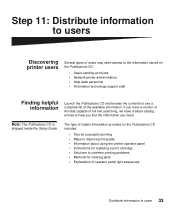
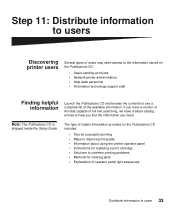
... need access to the information stored on the Publications CD includes:
• Tips for successful printing • Ways to improve print quality • Information about using the printer operator panel • Instructions for replacing a print cartridge • Solutions to common printing problems • Methods for clearing jams • Explanation of the available information.
Lexmark 16H0126 Reviews
Do you have an experience with the Lexmark 16H0126 that you would like to share?
Earn 750 points for your review!
We have not received any reviews for Lexmark yet.
Earn 750 points for your review!
