Lexmark 26H0122 - T 430d B/W Laser Printer Support and Manuals
Get Help and Manuals for this Lexmark item
This item is in your list!

View All Support Options Below
Free Lexmark 26H0122 manuals!
Problems with Lexmark 26H0122?
Ask a Question
Free Lexmark 26H0122 manuals!
Problems with Lexmark 26H0122?
Ask a Question
Popular Lexmark 26H0122 Manual Pages
Setup Guide - Page 11


..., you must set up your printer on the network first, and then install the printer driver. Choose your computer using the computer to which it is attached. A network printer is a printer attached to a network either by the person using a USB or parallel cable. Step 1: Choose your setup (local or network printer)
Local printer Network printer
A local printer is a printer attached to your...
Setup Guide - Page 14
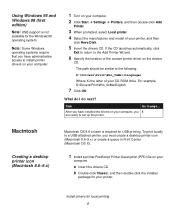
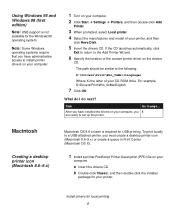
... Windows operating systems require that you have administrative access to page... After you have installed the drivers on your computer. 2 Click Start Æ Settings Æ Printers, and then double-click Add
Printer.
3 When prompted, select Local printer. 4 Select the manufacturer and model of your printer. a Insert the drivers CD. b Double-click Classic, and then double-click the...
Setup Guide - Page 47


..., network printers can install a system printer driver. Supported printer drivers
• Windows system printer driver • Lexmark custom printer driver
System drivers are built into Windows operating systems. Custom drivers are available on our Lexmark Web site at www.lexmark.com. Updated system and custom drivers are ready to install the printer on your network. Install drivers for use...
Setup Guide - Page 49


... 39 To install a custom printer driver:
1 Turn on your printer, and then
click Have Disk.
6 Insert the drivers CD. Direct printing using Windows 95 and Windows 98 (first edition)
Printer
Clients
If your CD-ROM drive.
For example, D:\Drivers\Print\Win_9xMe\English.
8 Click Next. 9 Follow the instructions on your computer. 2 Click Start Æ Settings Æ Printers, and then...
User's Guide - Page 16


...Envelopes may seal the envelopes. • Set the Paper Source to MP Feeder or Manual Env, set the paper type to Envelope, and select the correct envelope size from the printer driver or from 75-105 g/m2 (20-... down, and position the short edge nearest the return address to enter the printer first. • Adjust the right paper guide to fit the width of the envelopes. • If you are feeding ...
User's Guide - Page 157


...roll has been replaced, verify that it is installed correctly. Changing the print cartridge for more details. Troubleshooting
Problem Pages are using the correct printer driver.
• Turn the printer off and back on. • Make sure the packaging material is installed correctly.
See
black. Solution
• The print cartridge may have a software error. Unexpected characters print...
User's Guide - Page 171


... feed failure 152 upper front door will not close 151 problem solving network printing problems incorrect characters 159 job not printing 159 option problems does not operate after installation 158 quits working 158 other problems obtaining updated drivers and utilities 159 printer escape codes 159 print quality problems background shading 157 blank pages 157 blurred characters 154 faint images...
User's Guide - Page 173


...Renumber (PCL Emul Menu) 92, 95 troubleshooting clearing operator panel error messages 69 display problems 149 network problems
incorrect characters printing 159 job not printing 159 option problems does not operate after installation 158 quits working 158 other problems obtaining updated drivers and utilities 159 printer escape codes 159 print quality problems 155, 157 jagged characters 156 print...
Print Drivers for UNIX and LINUX Systems - Page 3


...Learning about the printer drivers 7
Using the printer drivers with UNIX and Linux...7
Installing the printer drivers 8
Before installing the printer drivers...8 Supported operating systems...8 System requirements...9 Installing on HP-UX...9 Installing on IBM AIX...10 Installing on Red Hat, Red Flag, Linpus, or SUSE Linux 11 Installing on Linspire, Debian, or Ubuntu Linux...11 Installing on Sun...
Print Drivers for UNIX and LINUX Systems - Page 8


... sure you are asked if you want to use that group as the printer driver administrative group. Ubuntu Linux - Linpus Linux
For specific supported operating system versions, see "Changing an administrative group name" on page 13.
3 Set up an administrative user group. During installation, you are running one of the following versions of UNIX with root...
Print Drivers for UNIX and LINUX Systems - Page 11


... Documentation CD or the Lexmark Web site to complete the installation:
# /usr/local/lexmark/setup.lexprint Note: Your specific printer driver may not be included in the standard package. For more space, see "Plugin Manager utility (software updates)" on page 31. Installing on Sun Solaris SPARC
1 Read "Before installing the printer drivers" on page 8. 2 Set the NONABI_SCRIPTS environment...
Technical Reference - Page 62


...support the Roman-8 (8U) symbol set also support the following 19 symbol sets. 2-50
PCL
Table 2-13: T640, T642, T644 PCL Emulation Symbol Sets -
Table 2-14: T640, T642, T644 ISO PCL Emulation Symbol Sets
Symbol Set ID Symbol Set...ITC Zapf Dingbats
C39 Bar Code (plus Human Readable)
Wingdings
C39 Bar Code (plus Lower Case)
Symbol
(Upper Case)
C39 Bar Code
POSTNET Barcode
PC-911 Katakana...
Technical Reference - Page 268


... multipage printing (Nup), see your printer documentation. Note: ManualFeed is 1. Indicates...error is On and the NupDetails parameters are printed on a single page, where the value of N refers to the default paper source set by size, color, or weight. Determines if Nup is a manual...set through PJL. Use the Nup function to True. The following values are supported:
True False
Manual...
Technical Reference - Page 431


...drivers ACKNLG* Lexmark C510 8-17 ERROR* Lexmark C510 8-17 PE Lexmark C510 8-17 SLCT Lexmark C510 8-17 DSR protocol 8-24 DTR protocol 8-23, 8-24 DTR/DSR protocol 8-23, 8-24
E
edge to edge printing See whole page setting
electrical specifications 7-2 envelope sizes supported 4-9
Lexmark C510(n) 2-4, 2-6, 2-8 environmental commands and variables (PJL) 3-7 environmental conditions 7-4 errors, service...
Compatibility Guide - Page 16
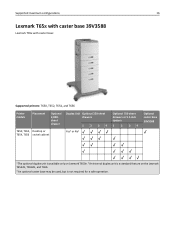
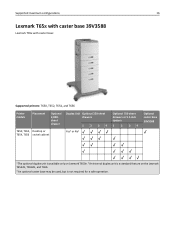
... with caster base 39V3588
Lexmark T65x with caster base:
Supported printers: T650, T652, T654, and T656
Printer models
Placement
Optional 2,000sheet drawer
T650, T652, Desktop or T654, T656 swivel cabinet
Duplex Unit Optional 250-sheet drawers
1 234 Yes2 or No1
Optional 550-sheet ...
Lexmark 26H0122 Reviews
Do you have an experience with the Lexmark 26H0122 that you would like to share?
Earn 750 points for your review!
We have not received any reviews for Lexmark yet.
Earn 750 points for your review!
