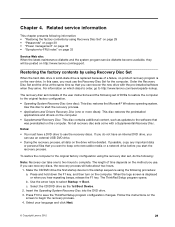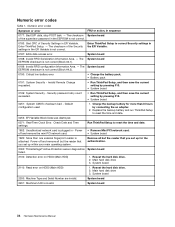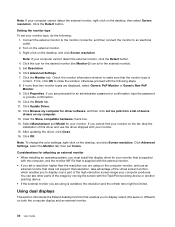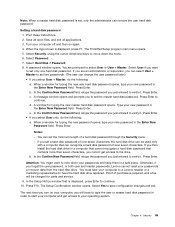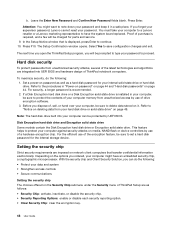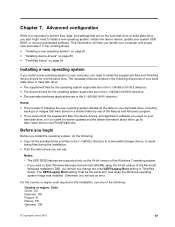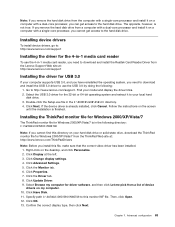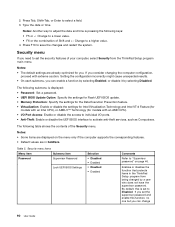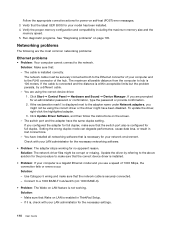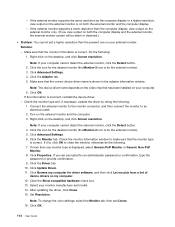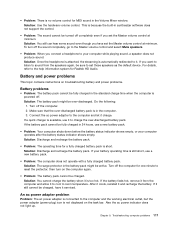Lenovo ThinkPad X131e Support and Manuals
Get Help and Manuals for this Lenovo item

View All Support Options Below
Free Lenovo ThinkPad X131e manuals!
Problems with Lenovo ThinkPad X131e?
Ask a Question
Free Lenovo ThinkPad X131e manuals!
Problems with Lenovo ThinkPad X131e?
Ask a Question
Most Recent Lenovo ThinkPad X131e Questions
Lenovo X131e Can't Boot From Usb
(Posted by artdoRbog 9 years ago)
How To Install Windows 7 32 Bit On Lenovo Thinkpad X131e
(Posted by dyndubroni 10 years ago)
Lenovo Chromebook Thinkpad X131e Usb Ports
how do you enable the usb ports if they are locked
how do you enable the usb ports if they are locked
(Posted by drakewick 10 years ago)
Download-able System Image?
The Lenovo ThinkPad X131e I am working on is shot, I was wondering if there was anyway to download t...
The Lenovo ThinkPad X131e I am working on is shot, I was wondering if there was anyway to download t...
(Posted by sammylynn921 10 years ago)
Lenovo ThinkPad X131e Videos

Lenovo announces first Chromebook,the ThinkPad X131e{3 USB ports,Chrome OS running notebook}818
Duration: 1:28
Total Views: 1
Duration: 1:28
Total Views: 1

Lenovo ThinkPad X131e with Intel offers the latest features all protected by the most durable laptop
Duration: 1:51
Total Views: 2,676
Duration: 1:51
Total Views: 2,676
Popular Lenovo ThinkPad X131e Manual Pages
Lenovo ThinkPad X131e Reviews
We have not received any reviews for Lenovo yet.