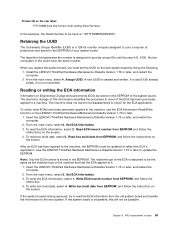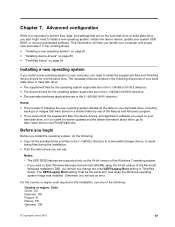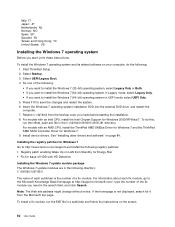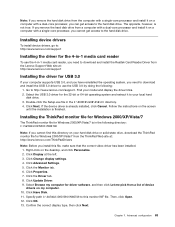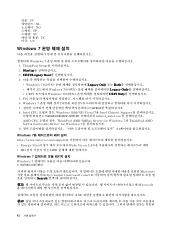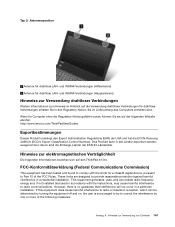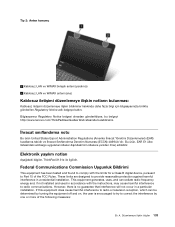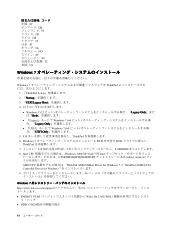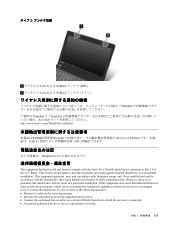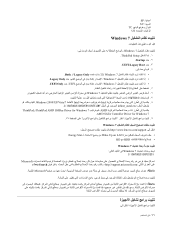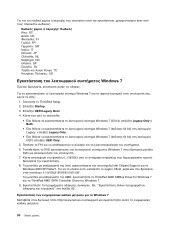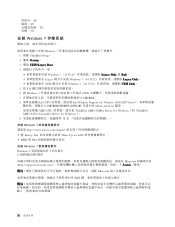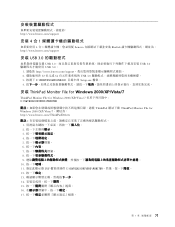Lenovo ThinkPad X131e Support Question
Find answers below for this question about Lenovo ThinkPad X131e.Need a Lenovo ThinkPad X131e manual? We have 33 online manuals for this item!
Question posted by dyndubroni on April 5th, 2014
How To Install Windows 7 32 Bit On Lenovo Thinkpad X131e
The person who posted this question about this Lenovo product did not include a detailed explanation. Please use the "Request More Information" button to the right if more details would help you to answer this question.
Current Answers
Related Lenovo ThinkPad X131e Manual Pages
Similar Questions
Lenovo Thinkpad X100e Not Installed Windows 10
Hello, could you help me install windows 10 on my lenovo thinkpad X100e with 4gb of ram and 250gb of...
Hello, could you help me install windows 10 on my lenovo thinkpad X100e with 4gb of ram and 250gb of...
(Posted by virgynet 2 years ago)
Lenovo Chromebook Thinkpad X131e Usb Ports
how do you enable the usb ports if they are locked
how do you enable the usb ports if they are locked
(Posted by drakewick 10 years ago)
Download-able System Image?
The Lenovo ThinkPad X131e I am working on is shot, I was wondering if there was anyway to download t...
The Lenovo ThinkPad X131e I am working on is shot, I was wondering if there was anyway to download t...
(Posted by sammylynn921 10 years ago)
X131e Laptop
X131e 3371-A76 Does this model support Windows XP? I have tried, but I keep getting the BSOD on ...
X131e 3371-A76 Does this model support Windows XP? I have tried, but I keep getting the BSOD on ...
(Posted by kreese 11 years ago)