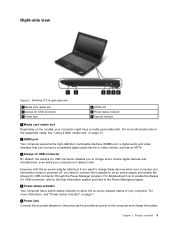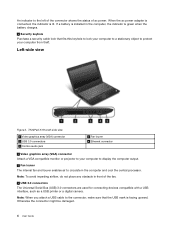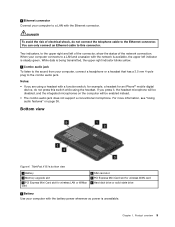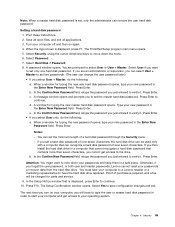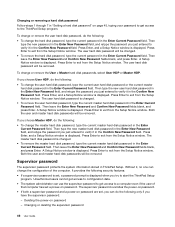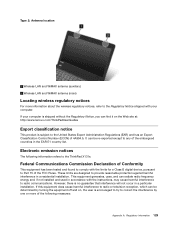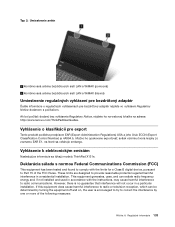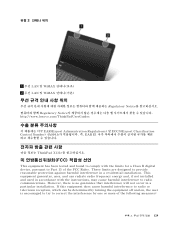Lenovo ThinkPad X131e Support Question
Find answers below for this question about Lenovo ThinkPad X131e.Need a Lenovo ThinkPad X131e manual? We have 33 online manuals for this item!
Question posted by sammylynn921 on November 13th, 2013
Download-able System Image?
The Lenovo ThinkPad X131e I am working on is shot, I was wondering if there was anyway to download the system image or to possibly even order a recovery disk if there is no way to download a system image.
Current Answers
Related Lenovo ThinkPad X131e Manual Pages
Similar Questions
How To Install Windows 7 32 Bit On Lenovo Thinkpad X131e
(Posted by dyndubroni 10 years ago)
Lenovo Chromebook Thinkpad X131e Usb Ports
how do you enable the usb ports if they are locked
how do you enable the usb ports if they are locked
(Posted by drakewick 10 years ago)
Lenovo Ideapad Y480 Laptop - 20934zu - Recovery Disk
hi,i have a Lenovo IdeaPad Y480 Laptop - 20934ZU - Dawn Grey purchased from amazon.com.the proble...
hi,i have a Lenovo IdeaPad Y480 Laptop - 20934ZU - Dawn Grey purchased from amazon.com.the proble...
(Posted by tyagiprtk 11 years ago)
I Need A Recovery Disk For My G450/g550 Laptop
how can I buy from Lenovo a recovery disk to get my laptop back to factory settings?
how can I buy from Lenovo a recovery disk to get my laptop back to factory settings?
(Posted by maruiz46 11 years ago)