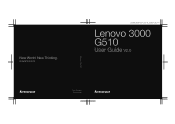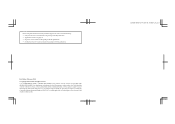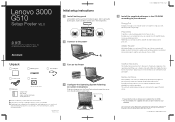Lenovo G510 Support and Manuals
Get Help and Manuals for this Lenovo item

Most Recent Lenovo G510 Questions
Charger Conect But Not Charging
i updated 8.1 windows on my laptop then suddenly it showed charger pluged in but not charging , then...
i updated 8.1 windows on my laptop then suddenly it showed charger pluged in but not charging , then...
(Posted by amirlama2063 9 years ago)
Hi Again... Oh It Didnt Work For Me! Theres No Power Options In My Search,help..
i did so but i couldnt find power options, what should i do now? please help me...!
i did so but i couldnt find power options, what should i do now? please help me...!
(Posted by minayazdani 9 years ago)
Hibernating G510
hi and tnx 4 ur lovely website. i have problem hibernating my lenovo g 510 . i can make it sleep by ...
hi and tnx 4 ur lovely website. i have problem hibernating my lenovo g 510 . i can make it sleep by ...
(Posted by minayazdany 9 years ago)
Lenovo G510 Videos
Popular Lenovo G510 Manual Pages
Lenovo G510 Reviews
We have not received any reviews for Lenovo yet.