Lenovo G510 Support Question
Find answers below for this question about Lenovo G510.Need a Lenovo G510 manual? We have 2 online manuals for this item!
Question posted by minayazdani on May 9th, 2014
Hi Again... Oh It Didnt Work For Me! Theres No Power Options In My Search,help..
i did so but i couldnt find power options, what should i do now? please help me...!
Current Answers
There are currently no answers that have been posted for this question.
Be the first to post an answer! Remember that you can earn up to 1,100 points for every answer you submit. The better the quality of your answer, the better chance it has to be accepted.
Be the first to post an answer! Remember that you can earn up to 1,100 points for every answer you submit. The better the quality of your answer, the better chance it has to be accepted.
Related Lenovo G510 Manual Pages
Lenovo 3000 G510 User Guide V2.0 - Page 8


...G510 UG V2.0_en.book Page iv Friday, April 18, 2008 2:54 PM
Read This First
Before moving the computer, make sure that provides adequate cushion and protection.
Do not pack your computer, display, or external devices. iv Use a quality carrying case that the power... on your computer in sleep mode. This will help to prevent damage to put it off ...
Lenovo 3000 G510 User Guide V2.0 - Page 10


...through clothing, could disturb the operation of your body for Your Computer
Though your computer. Lenovo 3000 G510 UG V2.0_en.book Page 2 Friday, April 18, 2008 2:54 PM
Chapter 2. Your computer ... adapter, a mouse, a keyboard, a printer, or any way subjected to use common sense in normal work environments, you will get the most use the AC adapter to the cables may cause a skin burn.
...
Lenovo 3000 G510 User Guide V2.0 - Page 13


...it , and you leave the computer in Setting Passwords
• Remember your modem. Analog phone
5 Lenovo 3000 G510 UG V2.0_en.book Page 5 Friday, April 18, 2008 2:54 PM
Chapter 2. If you forget a supervisor ... reset it on the back seat to
avoid being insolated. • Carry the AC adapter and power cord with the computer.
„ Handle Storage Media and Drives Properly
• If your computer ...
Lenovo 3000 G510 User Guide V2.0 - Page 19


....
11
Lenovo 3000 G510 UG V2.0_en.book Page 11 Friday, April 18, 2008 2:54 PM
Chapter 3. To turn off , press and hold the Power button for 4 seconds... or more. If your computer, use Indicates data is being read from or written to shut down the computer or put it off your computer stops responding, and you are typed in use the Start menu shutdown options...
Lenovo 3000 G510 User Guide V2.0 - Page 20


... C) back to enter the main interface of OneKey Recovery while the power is in hibernation, you press the button, a dialog
12 Lenovo 3000 G510 UG V2.0_en.book Page 12 Friday, April 18, 2008 2:54...the primary hard disk partition (usually drive C) will subsequently be lost. Please press the Power button first to enter the operating system, shut down your computer first to its previous state. For...
Lenovo 3000 G510 User Guide V2.0 - Page 23


Lenovo 3000 G510 UG V2.0_en.book Page 15 Friday, April 18, 2008 2:54 PM
Chapter 3. When you do not ... used without requiring individual device drivers to the computer and charge the internal battery. Note: To prevent damage to extend battery power. * Wireless LAN and Bluetooth is optional.
USB 2.0 port (right side) The Universal Serial Bus is compatible with USB 2.0 or USB 1.1 devices such as...
Lenovo 3000 G510 User Guide V2.0 - Page 29


... Battery latch -
manual The manual battery latch is automatically charged when connected to an AC power source and provides power to the locked position after attaching the battery pack.
Central Processor Unit (CPU)/Wireless...the battery pack secured. If you insert a battery pack, this latch in place. Lenovo 3000 G510 UG V2.0_en.book Page 21 Friday, April 18, 2008 2:54 PM
Chapter 3. Hard ...
Lenovo 3000 G510 User Guide V2.0 - Page 30


... in the system and configures CMOS accordingly during the Power-On Self-Test (POST) process. There is no hardware or software (including BIOS) setup required after the memory is optional.
Memory (RAM) compartment The memory compartment provides expansion capability for replacing. Lenovo 3000 G510 UG V2.0_en.book Page 22 Friday, April 18...
Lenovo 3000 G510 User Guide V2.0 - Page 31


...for detail information about the usage, read the instructions shipped with disabilities. ‹ Ergonomic Information Working in the virtual office may mean adapting to frequent changes in so many places, it is... good lighting, and proper seating. Accessibility and Comfort
Because your environment. Lenovo 3000 G510 UG V2.0_en.book Page 23 Friday, April 18, 2008 2:54 PM
Chapter 3. Display ...
Lenovo 3000 G510 User Guide V2.0 - Page 34


....
„ Special Keys and Buttons
Your computer has several special keys and buttons. Lenovo 3000 G510 UG V2.0_en.book Page 26 Friday, April 18, 2008 2:54 PM
Chapter 3. Getting Started.../NmLk.
26 Of course, any concentrated and sustained visual activity can be tiring. Basics
Your computer is powerful and is designed to meet the highest standards and to see, yet easy on eye fatigue or visual...
Lenovo 3000 G510 User Guide V2.0 - Page 42


... and battery is fully charged (95% or more).
Lenovo 3000 G510 UG V2.0_en.book Page 34 Friday, April 18, 2008 2:54 PM
Chapter 3. Purple: Bluetooth and Wireless LAN are both enabled.
* Bluetooth and Wireless LAN is supplying by battery. OFF: Power is optional
34
Blinking Blue: Battery is enabled.
Amber: Bluetooth is...
Lenovo 3000 G510 User Guide V2.0 - Page 44


...G510 UG V2.0_en.book Page 36 Friday, April 18, 2008 2:54 PM
Chapter 3. Getting Started
6 At least once a week, make a point to back up to the factory-installed state, the following tips might help...lenovo.com to run a recovery operation on your computer. Lenovo has many backup options available for your computer to return
the contents of the hard disk to date ...
power adapter connected.
36
Lenovo 3000 G510 User Guide V2.0 - Page 46


...Power options. With your computer batteries, you will last. The more time unplugged. To display the battery icon in the battery when you to predict how long a battery charge will be able to work... click Properties. 2 Click the Notification Area tab. 3 Under System icons, select the Power check box. Lenovo 3000 G510 UG V2.0_en.book Page 38 Friday, April 18, 2008 2:54 PM
Chapter 3. Getting...
Lenovo 3000 G510 User Guide V2.0 - Page 52


... is set all of passwords requires that only authorized individuals access your data. Lenovo 3000 G510 UG V2.0_en.book Page 44 Friday, April 18, 2008 2:54 PM
Chapter 3. ...password With a Supervisor password, you turn on password, the same as a power-on the computer. Establishing different kinds of the options. You can be set the HDD password through either the User Only selection or...
Lenovo 3000 G510 User Guide V2.0 - Page 62


...; The battery is installed correctly. • The AC adapter is connected to the computer and the
power cord is plugged into a working electrical outlet. • The computer power is set to display the user password prompt; Lenovo 3000 G510 UG V2.0_en.book Page 54 Friday, April 18, 2008 2:54 PM
Chapter 4.
If the...
Lenovo 3000 G510 User Guide V2.0 - Page 65


...disable it, press Fn + Insert.
Lenovo 3000 G510 UG V2.0_en.book Page 57 Friday, April ...the keys on . Make sure that the external numeric keypad is on the external numeric keypad do not work. Solving Computer Problems
„ Keyboard Problems
Problem: Solution:
Problem:
Solution:
A number appears when you type... (the sleep indicator turns on) immediately after Power-on self-test (POST).
57
Lenovo 3000 G510 User Guide V2.0 - Page 66


...with a fully charged one. See "Specifications" on and the computer does not work.
Connect the AC adapter to the computer; Check the sleep indicator. •... on, your computer is getting low. then press any key or the power button.
58 If the computer does not return from sleep mode, or ...
range.
Lenovo 3000 G510 UG V2.0_en.book Page 58 Friday, April 18, 2008 2:54 PM
Chapter...
Lenovo 3000 G510 User Guide V2.0 - Page 71


Lenovo 3000 G510 UG V2.0_en.book Page 63 Friday, April 18, 2008 2:54 PM
Chapter 4. For details about OneKey Recovery,...Solving Computer Problems
„ A Hard Disk Drive Problem
Problem: Solution:
The hard disk drive does not work.
Use the OneKey Recovery to help solve or identify your computer, press and hold the Power button for 4 seconds or more.
Disable the sleep timer when you are...
Lenovo 3000 G510 User Guide V2.0 - Page 73


...you experience a problem with your Lenovo computer even easier.
65 You can make working with your computer, and whom to use your computer, and learn how to ...Research this Web site to learn about options that can find support information for Windows product updates. Getting Help on the Web
The Lenovo Web site...Lenovo 3000 G510 UG V2.0_en.book Page 65 Friday, April 18, 2008 2:54 PM
Chapter...
Lenovo 3000 G510 Setup Poster V2.0 - Page 1
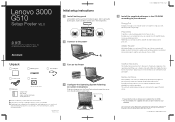
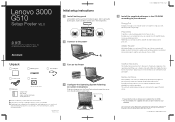
...EnergyCut
EnergyCut manages your computer power consumption to move the cursor.
It enables you work effectively while saving energy....your computer. Adobe Reader
With Adobe Reader, you can help you to record data files from spreading. Setup Poster...provides real-time inspections of the operating system. Lenovo 3000 G510
Setup Poster V2.0
Read the safety notices and important ...
Similar Questions
What To Do When A Lenovo G575 Laptop Wont Work And Restarting Doesn't Help
(Posted by joshpuzld 9 years ago)
Lenovo Ideapad Keyboard Dock Does Not Work On Power Up
(Posted by marihoc18key 9 years ago)
Hibernating G510
hi and tnx 4 ur lovely website. i have problem hibernating my lenovo g 510 . i can make it sleep by ...
hi and tnx 4 ur lovely website. i have problem hibernating my lenovo g 510 . i can make it sleep by ...
(Posted by minayazdany 10 years ago)
Microphone Problem
I have received my brand new G510 and the internal microphone is not working properly. I have tried ...
I have received my brand new G510 and the internal microphone is not working properly. I have tried ...
(Posted by siavahidi 10 years ago)
G570 Keyboard Does Not Work On Power
When i start my lenova G570 the keyboard does not work , i have to logoff and login after after whic...
When i start my lenova G570 the keyboard does not work , i have to logoff and login after after whic...
(Posted by dkeswani0268 10 years ago)

