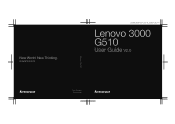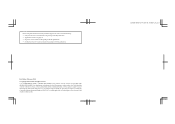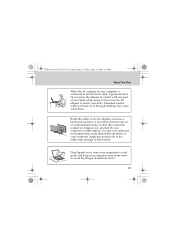Lenovo G510 Support Question
Find answers below for this question about Lenovo G510.Need a Lenovo G510 manual? We have 2 online manuals for this item!
Question posted by minayazdany on April 30th, 2014
Hibernating G510
Current Answers
Answer #1: Posted by TheWiz on May 1st, 2014 8:29 AM
-
Open Power Options by swiping in from the right edge of the screen, tapping Search (or if you're using a mouse, pointing to the upper-right corner of the screen, moving the mouse pointer down, and then clicking Search), entering Power options in the search box, and tapping or clicking Power options.
-
Tap or click Choose what the power button does and under Shutdown settings, select Hibernate (if it's available).
Now you'll see hibernate in these two places:
-
In the Power menu in the Settings charm.
-
In the Shut down menu.
To get here, move the mouse to the lower left-hand corner of the screen and right-click or press Start button, or on your keyboard, press the Windows logo key +X.
Related Lenovo G510 Manual Pages
Similar Questions
how to remove bios password lenovo g510 a forgot my password. cant open operating system and cant go...
when i start up my laptop the light are on it makes the starty up noise and all i get is the black s...
will lenovo G570 laptop support windows8 software.if not wat are the problems faced by it.