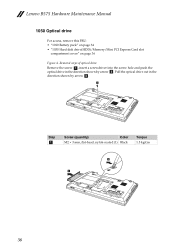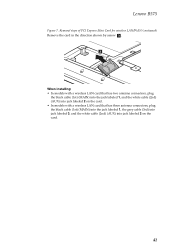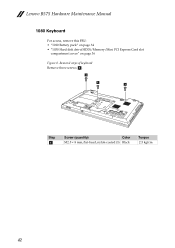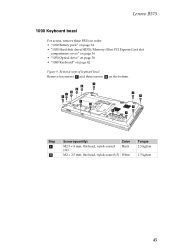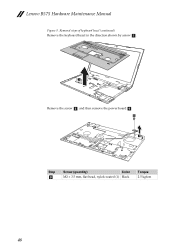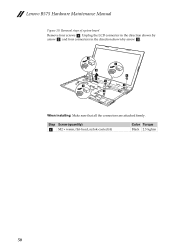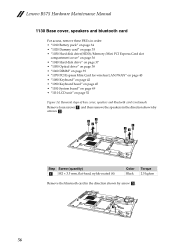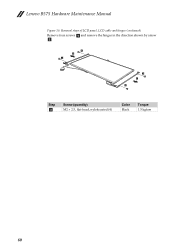Lenovo B575 Support Question
Find answers below for this question about Lenovo B575.Need a Lenovo B575 manual? We have 4 online manuals for this item!
Question posted by callumisastar on January 8th, 2013
Lenovo B575 Black Screen When I Start Up My Laptop Nuffink Else
Current Answers
Answer #1: Posted by tintinb on January 9th, 2013 5:54 PM
1. Corrupted system files of Windows
2. Failed video drivers
3. Failed graphics card
4. Faulty keyboard
5. Problems in BIOS
6. Motherboard problems
You can read the following articles to know the specific steps to take for the recovery of your computer black screen.
- http://tips4pc.com/articles/computer%20troubleshooting/computer_has_a_black_screen_and.htm
- http://www.squidoo.com/black-screen-computer-problem
- http://support.microsoft.com/kb/314503
- http://www.geekswhoknow.com/articles/reasons_you_get_a_blank_screen.php
If you have more questions, please don't hesitate to ask here at HelpOwl. Experts here are always willing to answer your questions to the best of our knowledge and expertise.
Regards,
Tintin
Related Lenovo B575 Manual Pages
Similar Questions
ihave win7 & i have even re booted the system but the same problem occurs. once i got a message ...
My Lenovo B575 laptop I purchased last October (2011) is "unable to start" The screen is also dim to...