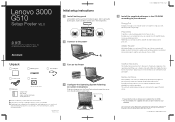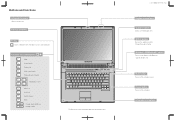Lenovo G510 Support Question
Find answers below for this question about Lenovo G510.Need a Lenovo G510 manual? We have 2 online manuals for this item!
Question posted by amitsaradagi1990 on September 1st, 2011
Help About Lenovo3000 G510 Model(my Laptops Opening Latch Is Broken Due To Which
The person who posted this question about this Lenovo product did not include a detailed explanation. Please use the "Request More Information" button to the right if more details would help you to answer this question.
Current Answers
Related Lenovo G510 Manual Pages
Similar Questions
Help With Lenovo G575 Laptop Problems
My Lenovo g575 laptop won't let me download anything from the internet. I have a good wifi connectio...
My Lenovo g575 laptop won't let me download anything from the internet. I have a good wifi connectio...
(Posted by lauradancerxox 10 years ago)
Install Windows 8
Can i install windows 8 on my laptop ? My model is Lenovo 3000 G510. Spacifications are 320 HDD, 2 G...
Can i install windows 8 on my laptop ? My model is Lenovo 3000 G510. Spacifications are 320 HDD, 2 G...
(Posted by toponboruah33 11 years ago)
Please Help My Lenovo G560 Laptop Dosent Show Any Wifi Connections
IT WENT ONLINE FINE LAST NIGHT NOW IT DOSENT EVEN SEE ANY
IT WENT ONLINE FINE LAST NIGHT NOW IT DOSENT EVEN SEE ANY
(Posted by lilpen 11 years ago)
Vga Port Support
I have Lenovo 3000 g510 laptop and i want to know that is my VGA port support for digital signal so ...
I have Lenovo 3000 g510 laptop and i want to know that is my VGA port support for digital signal so ...
(Posted by ravni143raj 11 years ago)
How Can I Reset My Lenovo Laptop G510 Built-in Hdd1 User Password
(Posted by mn6435 12 years ago)