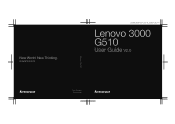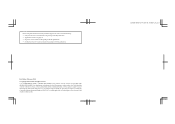Lenovo G510 Support Question
Find answers below for this question about Lenovo G510.Need a Lenovo G510 manual? We have 2 online manuals for this item!
Question posted by ravni143raj on July 10th, 2012
Vga Port Support
I have Lenovo 3000 g510 laptop and i want to know that is my VGA port support for digital signal so that i can connect from VGA to HDMI LCD TV with just VGA to HDMI cable without any converter?
Current Answers
Related Lenovo G510 Manual Pages
Similar Questions
How To Remove Bios Password Lenovo G510
how to remove bios password lenovo g510 a forgot my password. cant open operating system and cant go...
how to remove bios password lenovo g510 a forgot my password. cant open operating system and cant go...
(Posted by manthenamadhu369 10 years ago)
Hdmi Cable To Connect Lenovo Thinkpad L412 Series Laptop To Samsung 32' Lcd Tv
I have Lenovo Thinkpad L412 (Product ID: 0585DK8) laptop. I have to connect this laptop to my Samsu...
I have Lenovo Thinkpad L412 (Product ID: 0585DK8) laptop. I have to connect this laptop to my Samsu...
(Posted by sarunalakshmi 10 years ago)
How Do I Use My Tv As A Monitor From The Laptop B570, Connected Via Hdmi Cable
(Posted by maygracieplay 11 years ago)
How Can I Reset My Lenovo Laptop G510 Built-in Hdd1 User Password
(Posted by mn6435 12 years ago)
Help About Lenovo3000 G510 Model(my Laptops Opening Latch Is Broken Due To Which
(Posted by amitsaradagi1990 12 years ago)