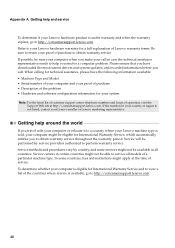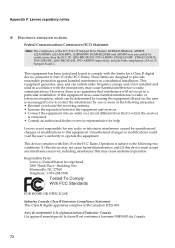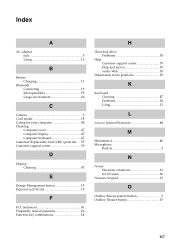Lenovo G560 Support Question
Find answers below for this question about Lenovo G560.Need a Lenovo G560 manual? We have 1 online manual for this item!
Question posted by lilpen on October 16th, 2012
Please Help My Lenovo G560 Laptop Dosent Show Any Wifi Connections
Current Answers
Answer #1: Posted by hemendar on October 26th, 2012 10:19 PM
YOU MIGHT HAVE TURNED OFF YOU WIFI OR
DRIVERS ARE IN CORRECT DOWNLOAD NEW ONES FROM OFFICIAL SITE OF LENOVO LINK BELOW
www..lenovo.com/in/Laptops
Related Lenovo G560 Manual Pages
Similar Questions
how to add wifi connection to lenovo b460e laptops
my laptop lenovo IdeaPad S10-3S,when i open up my laptop the wifi connection is gone,and it says tha...