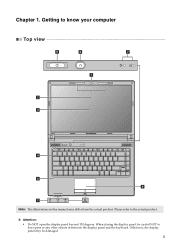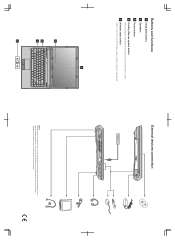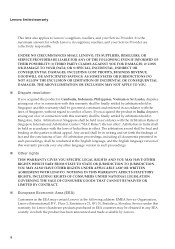Lenovo B460e Support Question
Find answers below for this question about Lenovo B460e.Need a Lenovo B460e manual? We have 4 online manuals for this item!
Question posted by marutharaj54336 on August 8th, 2012
How To Add Wifi Connection In Lenovo B460e Laptop
how to add wifi connection to lenovo b460e laptops
Current Answers
Answer #1: Posted by baklogic on August 8th, 2012 10:10 AM
Press fn + f5 to switch wireless on/ off- also the switch onthe front left of the base of the laptop see page 16 of your manual
http://www.manualowl.com/m/Lenovo/B460e/Manual/220143?page=16
25 years playing with computers/laptops, software, and 10 years a geek/nerd -always learning
Related Lenovo B460e Manual Pages
Similar Questions
I Install Cd/dvd Drive In My Goverment Lenovo B460e Laptop Successfully, But In
I install cd/dvd drive in my goverment lenovo b460e laptop successfully, but in bios settings the dr...
I install cd/dvd drive in my goverment lenovo b460e laptop successfully, but in bios settings the dr...
(Posted by strickekpl 10 years ago)
Can I Install Dvd Drive & Wifi In Lenovo B460e Laptop?
The board is designed in such a way that dvd drive & wifi can'y be installedin board directly. B...
The board is designed in such a way that dvd drive & wifi can'y be installedin board directly. B...
(Posted by siddarthbe 11 years ago)
How To Add Wifi Connection In Lenovo B460e Laptop
(Posted by karuna20021992 11 years ago)
Lost Of Wifi Connection
my laptop lenovo IdeaPad S10-3S,when i open up my laptop the wifi connection is gone,and it says tha...
my laptop lenovo IdeaPad S10-3S,when i open up my laptop the wifi connection is gone,and it says tha...
(Posted by dharem04 11 years ago)