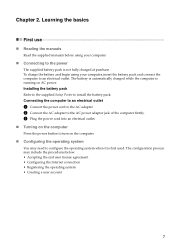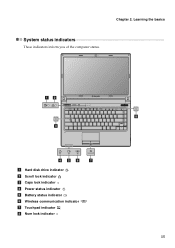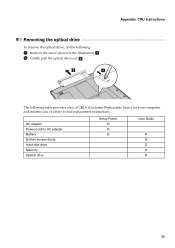Lenovo B460e Support Question
Find answers below for this question about Lenovo B460e.Need a Lenovo B460e manual? We have 4 online manuals for this item!
Question posted by strickekpl on November 9th, 2013
I Install Cd/dvd Drive In My Goverment Lenovo B460e Laptop Successfully, But In
I install cd/dvd drive in my goverment lenovo b460e laptop successfully, but in bios settings the drive is not install and in my windows also not visabe (i am useing windows 8). But in the cb\dvd drive powers are working well.
Current Answers
Related Lenovo B460e Manual Pages
Similar Questions
My Dvd Drive Cannot Work..show It But When I Insert A Disk,disk Cannot Show
My Dvd Drive Cannot Work..show It But When I Insert A Disk,disk Cannot Show
My Dvd Drive Cannot Work..show It But When I Insert A Disk,disk Cannot Show
(Posted by hkalita419 9 years ago)
Can I Install Dvd Drive & Wifi In Lenovo B460e Laptop?
The board is designed in such a way that dvd drive & wifi can'y be installedin board directly. B...
The board is designed in such a way that dvd drive & wifi can'y be installedin board directly. B...
(Posted by siddarthbe 11 years ago)
How To Add Wifi Connection In Lenovo B460e Laptop
how to add wifi connection to lenovo b460e laptops
how to add wifi connection to lenovo b460e laptops
(Posted by marutharaj54336 11 years ago)
How To Install A Camera In Lenovo B460e? It Shows 'no Matching Wireless'
(Posted by sukan29 11 years ago)