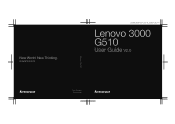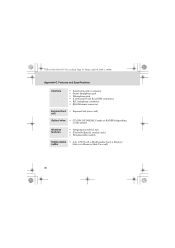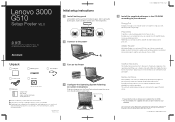Lenovo G510 Support Question
Find answers below for this question about Lenovo G510.Need a Lenovo G510 manual? We have 2 online manuals for this item!
Question posted by siavahidi on April 25th, 2014
Microphone Problem
I have received my brand new G510 and the internal microphone is not working properly. I have tried diffeent videochat software and websites but my voice goes on and off constantly.
Current Answers
Related Lenovo G510 Manual Pages
Similar Questions
G510 Is Not Maintaining The Updated Date And Time Together. Time Or Date Only!
My new G510 with Window 8 is not maintaining the updated date and time together. It is maintainng ei...
My new G510 with Window 8 is not maintaining the updated date and time together. It is maintainng ei...
(Posted by vjayan01 10 years ago)
My Laptop Keyboard Is Not Working Properly
I am using lenovo 3000 g530 for last three years but last 6 months onwards i am getting problem with...
I am using lenovo 3000 g530 for last three years but last 6 months onwards i am getting problem with...
(Posted by skbarla 11 years ago)
How Can I Reset My Lenovo Laptop G510 Built-in Hdd1 User Password
(Posted by mn6435 12 years ago)
Help About Lenovo3000 G510 Model(my Laptops Opening Latch Is Broken Due To Which
(Posted by amitsaradagi1990 12 years ago)