Lenovo G510 Support Question
Find answers below for this question about Lenovo G510.Need a Lenovo G510 manual? We have 2 online manuals for this item!
Question posted by vjayan01 on December 16th, 2013
G510 Is Not Maintaining The Updated Date And Time Together. Time Or Date Only!
My new G510 with Window 8 is not maintaining the updated date and time together. It is maintainng either Time or Date only! Please help
Current Answers
There are currently no answers that have been posted for this question.
Be the first to post an answer! Remember that you can earn up to 1,100 points for every answer you submit. The better the quality of your answer, the better chance it has to be accepted.
Be the first to post an answer! Remember that you can earn up to 1,100 points for every answer you submit. The better the quality of your answer, the better chance it has to be accepted.
Related Lenovo G510 Manual Pages
Lenovo 3000 G510 User Guide V2.0 - Page 6


Lenovo 3000 G510 UG V2.0_en.book Page ii Friday, April 18, 2008 2:54 PM
Read This First
When your computer is charging, ...take breaks from using the keyboard by lifting your palms on or the battery is turned on the palm rest for a prolonged period of time.
Avoid keeping your hands, your body, even through clothing, could cause discomfort or even a skin burn. The amount of heat depends ...
Lenovo 3000 G510 User Guide V2.0 - Page 9


... your computer, function and features instruction, basic troubleshooting information, Upgrading and Replacing Devices instruction, help and service information, and warranty information for wireless use. Your computer complies with the local... of your computer. Read it has been approved for your computer. Lenovo 3000 G510 UG V2.0_en.book Page 1 Friday, April 18, 2008 2:54 PM
Chapter 1.
Regulatory...
Lenovo 3000 G510 User Guide V2.0 - Page 11
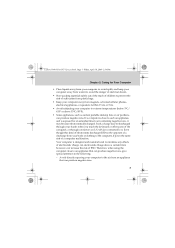
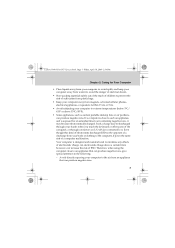
... the opposite of a discharge from an appliance that can produce negative ions.
3 Caring for an extended time to air containing negative ions, it may be discharged through connectors on I/O devices connected to the computer...;C/ 41°F or above a certain limit, however, can produce negative ions. Lenovo 3000 G510 UG V2.0_en.book Page 3 Friday, April 18, 2008 2:54 PM
Chapter 2.
Lenovo 3000 G510 User Guide V2.0 - Page 16


...stain transferred from the keyboard when the cover was pressed from a hair drier. If you wipe several keys at a time, the cloth may hook onto an adjacent key and possibly damage it .
8 Note: Avoid spraying cleaner directly on ... Computer Display 1 Gently wipe the display with the cloth. Lenovo 3000 G510 UG V2.0_en.book Page 8 Friday, April 18, 2008 2:54 PM
Chapter 2. Wipe the keys one by ...
Lenovo 3000 G510 User Guide V2.0 - Page 43


...Computer. With proper care, you can avoid common problems. The following sections provide information that can help you to keep your computer running smoothly. ‹ General Tips for Preventing Problems
1 Check the...regular basis to time. If the hard
disk drive gets too full, Windows® will slow down and might also want to look for the drive is maintenance. Lenovo 3000 G510 UG V2.0_en...
Lenovo 3000 G510 User Guide V2.0 - Page 44


... G510 UG V2.0_en.book Page 36 Friday, April 18, 2008 2:54 PM
Chapter 3. Getting Started
6 At least once a week, make a point to the factory-installed state, the following tips might help ... date on device drivers on your computer to return
the contents of the hard disk to back up to take a system snapshot before installing new drivers, updating software, or installing new software.
8 Update...
Lenovo 3000 G510 User Guide V2.0 - Page 46


...are two main factors: • How much energy is difficult to keep your computer running. Lenovo 3000 G510 UG V2.0_en.book Page 38 Friday, April 18, 2008 2:54 PM
Chapter 3. Different computer components consume...stored in the taskbar, do more, save more, and spend more time unplugged. To display the battery icon in the battery when you to work.
38 Mobility has revolutionized business...
Lenovo 3000 G510 User Guide V2.0 - Page 47


... lithium-ion (Liion) battery pack provided with your computer can check the status of your battery at any time by looking at the battery meter at the bottom of the computer. Lenovo 3000 G510 UG V2.0_en.book Page 39 Friday, April 18, 2008 2:54 PM
Chapter 3. To use with the
computer...
Lenovo 3000 G510 User Guide V2.0 - Page 48


...
40 and then connect the AC adapter to the
computer and the battery is installed. Lenovo 3000 G510 UG V2.0_en.book Page 40 Friday, April 18, 2008 2:54 PM
Chapter 3. Getting Started
...: • When you purchase a new battery • If the battery status indicator (amber) starts blinking • If the battery has not been used for a long time Before you charge the battery, make ...
Lenovo 3000 G510 User Guide V2.0 - Page 51


...helps prevent your computer from being used by others. Refer to a stationary object. Enter your permission. then secure the chain on the screen each time... lock to the keyhole of the security keyhole. Refer to help prevent it , a prompt appears on the lock to the...makes no comments, judgments, or warranties about how to help protect your computer from theft and unauthorized use the ...
Lenovo 3000 G510 User Guide V2.0 - Page 55


...G510 UG V2.0_en.book Page 47 Friday, April 18, 2008 2:54 PM
Chapter 3.
Retype the password you will be charged for parts and service.
7 Press F10 to the Confirm New... the current supervisor
password.
2 In the Enter New Password field, type the new supervisor password;
The next time you open the BIOS Setup Utility program, you ...window. You must take your password to verify.
Lenovo 3000 G510 User Guide V2.0 - Page 58


... G Press F10 to verify it .
The next time you turn on your computer, you just entered, to type the HDD...New Password field. Then leave the Enter New Password field blank, and press the Enter key twice.
50 Type it in the Setup Confirmation window. H Select Yes in the Enter New...have to verify it in the Confirm New Password field. • To remove the HDD user password, type ...
Lenovo 3000 G510 User Guide V2.0 - Page 69


...characters appear on the screen might exist all the time.
Solving Computer Problems
Solution:
9 Click the ...to 16-bit mode. • If you try to create overlay window," appears when you are installed and configured correctly, have the computer ... while running video playback, DVD playback, or game applications. Lenovo 3000 G510 UG V2.0_en.book Page 61 Friday, April 18, 2008 2:54 PM...
Lenovo 3000 G510 User Guide V2.0 - Page 70


...The battery does not charge. For details, see "Checking Battery Status" in the standard charge time for your computer. Solving Computer Problems
„ Battery Problems
Problem: Solution: Problem:
Solution:... Problem: Solution: Problem: Solution:
Problem: Solution:
The battery cannot be active.
Lenovo 3000 G510 UG V2.0_en.book Page 62 Friday, April 18, 2008 2:54 PM
Chapter 4. For ...
Lenovo 3000 G510 User Guide V2.0 - Page 73


... latest software source for Windows product updates. Research this Web site to learn how to solve problems, find new ways to use your computer...date information about Lenovo computers, you experience a problem with installation of sources available from a disc. Lenovo offers Up and Running technical assistance with your Lenovo-preinstalled Microsoft Windows product. Lenovo 3000 G510...
Lenovo 3000 G510 User Guide V2.0 - Page 76


... determine whether your computer is sold, your Lenovo reseller or Lenovo marketing representative. Lenovo 3000 G510 UG V2.0_en.book Page 68 Friday, April 18, 2008 2:54 PM
Chapter 5.
Service...providers authorized to service all countries. In some services might apply at the time of a particular machine type. Getting Help around the World
If you travel with your computer or relocate it to...
Lenovo 3000 G510 User Guide V2.0 - Page 78


... your call, parts availability, and other types of warranty service designated for any time upon the time of service will ship CRUs to you for you for your Service Provider will ...return shipping
70 parts and labor during the first year of warranty service specified for : a. Lenovo 3000 G510 UG V2.0_en.book Page 70 Friday, April 18, 2008 2:54 PM
Appendix A. Lenovo specifies in the...
Lenovo 3000 G510 User Guide V2.0 - Page 80


...India Toll free
Alternate No. After the product has been repaired or exchanged, it sees fit.
Lenovo 3000 G510 UG V2.0_en.book Page 72 Friday, April 18, 2008 2:54 PM
Appendix A. Warranty Service Telephone Numbers...-in your Service Provider disposing of the product as of the time of printing and are correct as it will be made available for your collection. Lenovo Warranty Service...
Lenovo 3000 G510 User Guide V2.0 - Page 88


The information contained in new editions of those Web sites. Changes are ... the information herein; Any references in specific environments and is at your own risk.
80 Lenovo 3000 G510 UG V2.0_en.book Page 80 Friday, April 18, 2008 2:54 PM
Appendix D. Lenovo may vary...product(s) and/or the program(s) described in any time without incurring any of Lenovo or third parties.
Lenovo 3000 G510 Setup Poster V2.0 - Page 1
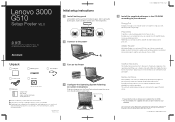
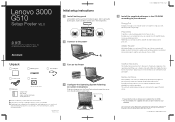
... enables you can help you can browse...real-time inspections ...update feature provides up-to-date... protection against the latest viruses.
* Please note that are either registered trademarks or trademarks of Lenovo in e-mail from your hard
disk eliminating the need for recovering factory-installed files and applications is widely used in the CD-ROM according to the power
Lenovo 3000 G510...
Similar Questions
My New Lenevo Ideapad S400 Touch Laptop's Screen Is Turning White.
(Posted by akshatcapt 10 years ago)
How To Remove Bios Password Lenovo G510
how to remove bios password lenovo g510 a forgot my password. cant open operating system and cant go...
how to remove bios password lenovo g510 a forgot my password. cant open operating system and cant go...
(Posted by manthenamadhu369 10 years ago)
How Can I Reset My Lenovo Laptop G510 Built-in Hdd1 User Password
(Posted by mn6435 12 years ago)
Help About Lenovo3000 G510 Model(my Laptops Opening Latch Is Broken Due To Which
(Posted by amitsaradagi1990 12 years ago)

