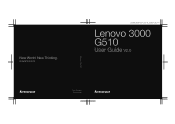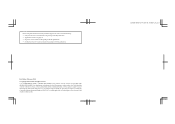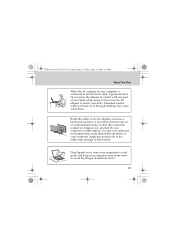Lenovo G510 Support Question
Find answers below for this question about Lenovo G510.Need a Lenovo G510 manual? We have 2 online manuals for this item!
Question posted by bandhankumar48 on February 9th, 2015
How To Boot Bios
Hi, I am anable to login bios.???????
Current Answers
Answer #1: Posted by Brainerd on February 9th, 2015 4:40 AM
Hi, please reset it. By refering to these links:
http://www.ehow.com/how_6921788_reset-lenovo-laptop-cmos.html#page=0
Or
http://m.youtube.com/watch?v=xeTCq8ws9_Q
http://www.ehow.com/how_6921788_reset-lenovo-laptop-cmos.html#page=0
Or
http://m.youtube.com/watch?v=xeTCq8ws9_Q
I hope this helps you!
Please press accept to reward my effort or post again with more details if not satisfied.
Regards, Brainerd
Answer #2: Posted by Brainerd on February 9th, 2015 4:40 AM
Hi, please reset it. By refering to these links:
http://www.ehow.com/how_6921788_reset-lenovo-laptop-cmos.html#page=0
Or
http://m.youtube.com/watch?v=xeTCq8ws9_Q
http://www.ehow.com/how_6921788_reset-lenovo-laptop-cmos.html#page=0
Or
http://m.youtube.com/watch?v=xeTCq8ws9_Q
I hope this helps you!
Please press accept to reward my effort or post again with more details if not satisfied.
Regards, Brainerd
Related Lenovo G510 Manual Pages
Similar Questions
I Need To Re Boot My Laptop, Do You Have A Program That Will Do That?
I'm getting n error that says: EFI Network 0 For IPv4 (K-83-41-02-8B-82Boot Failedon my Lenovo Flex
I'm getting n error that says: EFI Network 0 For IPv4 (K-83-41-02-8B-82Boot Failedon my Lenovo Flex
(Posted by shellibj 7 years ago)
Flash Bios Updated But Now The Laptop Is Not Booting?
I have updated flash bios downloaded form Lenovo official site. In the processes the laptop restarte...
I have updated flash bios downloaded form Lenovo official site. In the processes the laptop restarte...
(Posted by baljit0377 9 years ago)
How To Remove Bios Password Lenovo G510
how to remove bios password lenovo g510 a forgot my password. cant open operating system and cant go...
how to remove bios password lenovo g510 a forgot my password. cant open operating system and cant go...
(Posted by manthenamadhu369 10 years ago)
How Can I Reset My Lenovo Laptop G510 Built-in Hdd1 User Password
(Posted by mn6435 12 years ago)
Help About Lenovo3000 G510 Model(my Laptops Opening Latch Is Broken Due To Which
(Posted by amitsaradagi1990 12 years ago)