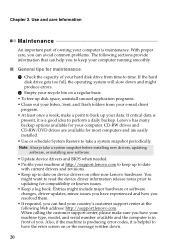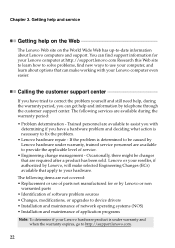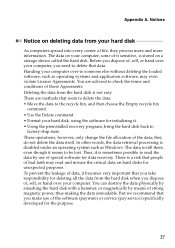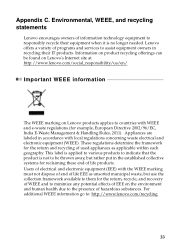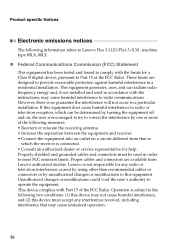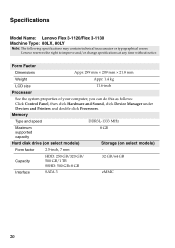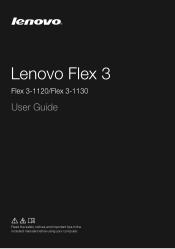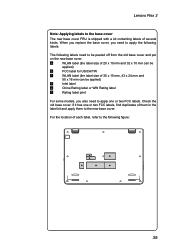Lenovo Flex 3-1120 Laptop Support Question
Find answers below for this question about Lenovo Flex 3-1120 Laptop.Need a Lenovo Flex 3-1120 Laptop manual? We have 7 online manuals for this item!
Question posted by shellibj on October 25th, 2016
I Need To Re Boot My Laptop, Do You Have A Program That Will Do That?
Current Answers
Answer #1: Posted by waelsaidani1 on October 25th, 2016 6:45 AM
a) After you boot your computer using Windows 8 installation or System Repair media, a black screen appears with gray text "Press any key to boot from CD or DVD". Press any key.
b) Select the correct time and Keyboard type.
c) Click Repair your computer in the lower left corner.
d) Select Troubleshoot from Choose an option screen.
e) Click Advanced options in Troubleshoot screen.
f) Select Automatic repair.
g) Follow the onscreen instructions to restore the computer to an earlier point before the issue occurred.
If it persists, you may try to rebuild the BCD. You may try to boot from the Windows 8 installation or system recovery media and follow these instructions:
a. Insert the installation DVD or USB and boot Windows 8 from it.
b. In the 'Windows setup' page select the 'language to install', 'Time and currency format' and the 'keyboard or input method' and click on 'next'.
c. Click on Repair your computer.
d. Click on Troubleshoot and then select Advanced Options.
e. Click on Command prompt and type the following commands and press Enter after each command:
Bootrec /fixmbr
Bootrec /fixboot
Bootrec /rebuildbcd
Related Lenovo Flex 3-1120 Laptop Manual Pages
Similar Questions
Power on button on right side lights up, hear disk running, no screen light up, then after about 65 ...
I set my Lenovo Flex 3-1120 to prolonged mode charging overnight. In the morning I set it to normal ...
When I start my laptop, it gives an error - Fan error