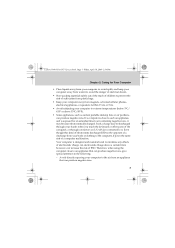Lenovo G510 Support Question
Find answers below for this question about Lenovo G510.Need a Lenovo G510 manual? We have 2 online manuals for this item!
Question posted by amirlama2063 on May 9th, 2014
Charger Conect But Not Charging
i updated 8.1 windows on my laptop then suddenly it showed charger pluged in but not charging , then i recovered previous windows on my laptop then still same problem.
Current Answers
Related Lenovo G510 Manual Pages
Similar Questions
The 358.91 Graphic Card Has Crashed My Games Only When Charging My Laptop. Help!
After updated to 358.91 graphic card, it has crashed my games only when charging my laptop. How to f...
After updated to 358.91 graphic card, it has crashed my games only when charging my laptop. How to f...
(Posted by junming35 8 years ago)
G510 Is Not Maintaining The Updated Date And Time Together. Time Or Date Only!
My new G510 with Window 8 is not maintaining the updated date and time together. It is maintainng ei...
My new G510 with Window 8 is not maintaining the updated date and time together. It is maintainng ei...
(Posted by vjayan01 10 years ago)
Help With Lenovo G575 Laptop Problems
My Lenovo g575 laptop won't let me download anything from the internet. I have a good wifi connectio...
My Lenovo g575 laptop won't let me download anything from the internet. I have a good wifi connectio...
(Posted by lauradancerxox 11 years ago)
How Can I Reset My Lenovo Laptop G510 Built-in Hdd1 User Password
(Posted by mn6435 12 years ago)
Help About Lenovo3000 G510 Model(my Laptops Opening Latch Is Broken Due To Which
(Posted by amitsaradagi1990 12 years ago)