LG Z32LC6D Support and Manuals
Popular LG Z32LC6D Manual Pages
Owner's Manual - Page 1
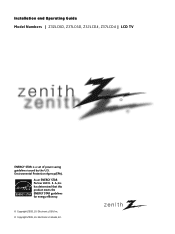
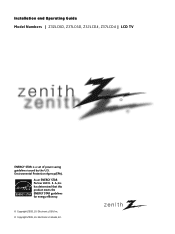
...has determined that this product meets the ENERGY STAR guidelines for energy efficiency.
© Copyright 2008, LG Electronics USA, Inc. © Copyright 2008, LG Electronics Canada, Inc. S. A.,Inc. As an ENERGY STAR Partner LGE U.
Installation and Operating Guide Model Numbers | Z32LC6D, Z37LC6D, Z32LCD4, Z37LCD4 | LCD TV
ENERGY STAR is a set of power-saving guidelines issued by the U.S.
Owner's Manual - Page 3


... THE RISK OF FIRE AND ELECTRIC SHOCK, DO NOT EXPOSE THIS PRODUCT TO RAIN OR MOISTURE. NO USER SERVICEABLE PARTS INSIDE.
CAUTION
Do not attempt to the presence of the following measures: -
NOTE TO CABLE/TV INSTALLER
This reminder is encouraged to try to provide reasonable protection against harmful interference in accordance with the limits...
Owner's Manual - Page 4


..., or other .
The following safety instruction list. Install in an instruction for installation for use and supplied with dry cloth. 3 Do not block any heat sources such as follows.
At the manufacturer's option, a picture or drawing that illustrates the intent of a specific safety instruction may be included by the hanging power and sig- A polarized plug has
two...
Owner's Manual - Page 6
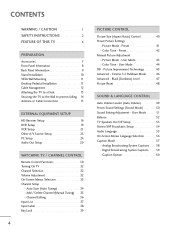
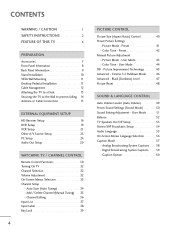
... / Delete Channel (Manual Tuning 35 - User Mode 51 Balance 52 TV Speakers On/Off Setup 53 Stereo/SAP Broadcasts Setup 54 Audio Language 55 On-Screen Menus Language Selection 56 Caption Mode 57
- Picture Mode - Analog Broadcasting System Captions 58 - Preset 41 Color Tone - CONTENTS
WARNING / CAUTION 1 SAFETY INSTRUCTIONS 2 FEATURE OF THIS TV 6
PREPARATION
Accessories...
Owner's Manual - Page 7
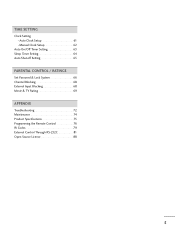
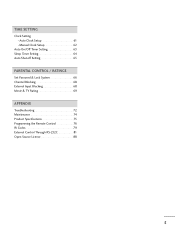
Auto Clock Setup 61 Manual Clock Setup 62
Auto On/Off Timer Setting 63 Sleep Timer Setting 64 Auto Shut-off Setting 65
PARENTAL CONTROL / RATINGS
Set Password & Lock System 66 Channel Blocking 68 External Input Blocking 68 Movie & TV Rating 69
APPENDIX
Troubleshooting 72 Maintenance 74 Product Specifications 75 Programming the Remote Control 76 IR Codes 79 External Control Through ...
Owner's Manual - Page 9


...4
56
789
-
0
BACK
FAV
VOL MUTE
CH
SAP
RETURN MENU TIMER
ENTER
1.5V 1.5V
Owner's Manual
CD Manual
Remote Control
Batteries
Cable Management 4-Bolts for stand assembly
Clip
(Refer to p.10)
Screw for stand..., the user must use shielded signal interface cables with ferrite cores to P.13)
Power Cord
Polishing Cloth
* Wipe spots on the exterior only with your TV.
If ...
Owner's Manual - Page 18
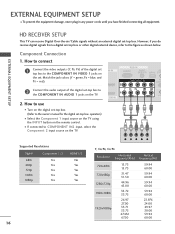
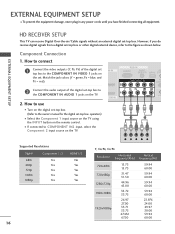
...TV. EXTERNAL EQUIPMENT SETUP
HD RECEIVER SETUP
This TV can receive Digital Over-the-air/Cable signals without an external digital set -top box. How to
1
the COMPONENT IN AUDIO 1 jacks on the remote control.
RGB IN
RGB(PC)
AUDIO
REM
(RGB/DVI) SERVICE... have finished connecting all equipment.
Component Connection
1. How to the owner's manual for the digital set -top box.
Owner's Manual - Page 19
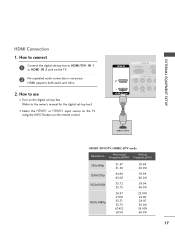
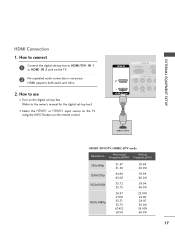
HDMI supports both audio and video.
( )
2. HDMI IN
RGB IN
RGB(PC)
AUDIO (RGB/D
2
2
1
1
HDMI/DVI IN
COMPONENT IN
VIDEO....)
I Select the HDMI1 or HDMI2 input source on the TV using the INPUT button on the TV.
2 No separated audio connection is necessary. How to connect
1
Connect the digital set-top box to the owner's manual for the digital set -top box. (Refer to HDMI/DVI IN 1 or...
Owner's Manual - Page 20
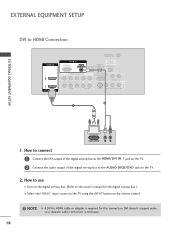
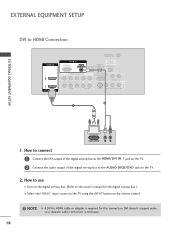
...'t support audio,
so a separate audio connection is required for the digital set-top box.) I Turn on the digital set -top box to the owner's manual for this connection. How to use
I Select the HDMI1 input source on the TV using the INPUT button on the TV.
2. How to connect 1 Connect the DVI output of the digital set-top...
Owner's Manual - Page 23
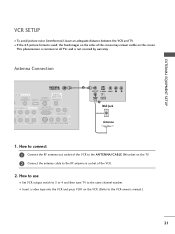
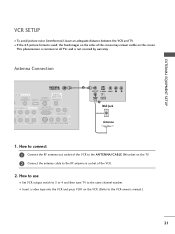
... socket of the VCR to the ANTENNA/CABLE IN socket on the TV. 2 Connect the antenna cable to the VCR owner's manual.)
21
( )
the fixed images on the sides of the screen may remain visible on the screen. EXTERNAL EQUIPMENT SETUP
VCR SETUP
I Insert a video tape into the VCR and press PLAY on the VCR...
Owner's Manual - Page 31
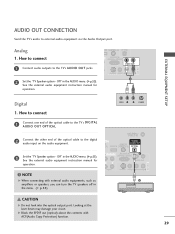
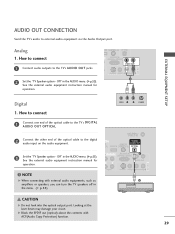
... OUT OPTICAL.
2
Connect the other end of the optical cable to the TV's AUDIO OUT jacks.
2
Set the "TV Speaker option - See the external audio equipment instruction manual for
operation. Off" in the AUDIO menu. (G p.53).
AV IN 1
EXTERNAL EQUIPMENT SETUP
AUDIO OUT CONNECTION
Send the TV's audio to external audio equipment via the Audio Output port.
Owner's Manual - Page 34


....
1 Press the VOL (+ or -) button to adjust the volume. 2 If you intend to , even if the power cord is programmed to remember which power state it was last set to be away on the remote control. I This TV is out.
3
When finished using the INPUT button on the remote control.
2 Select the viewing source...
Owner's Manual - Page 43


...setup option as below :
Dynamic, Standard, Mild, User1 (your own settings),
and User2 (your own settings).
2 Press the RETURN button to save and return to adjust Picture Mode. PRESET PICTURE SETTINGS
Picture Mode - In the User1 and User2 modes only, user... picture settings available in the user menus. You can use a preset, change each setting manually, or use the PICTURE menu to TV viewing....
Owner's Manual - Page 68


... is set up blocking schemes to block specific channels, ratings and other viewing sources. Ratings for Television programs including made-for a time period.
Then, press the or
G button. PARENTAL CONTROL / RATINGS
Parental Control can be used to be viewed. For USA
For Canada
Lock System
: Off
Set Password
Block Channel
Movie Rating
TV Rating-Children
TV Rating...
Owner's Manual - Page 78
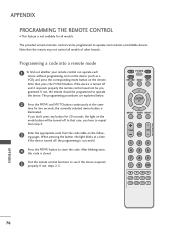
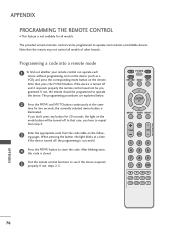
... code from the code table on the following pages. If the device turned off .
Note that , press the POWER button.
grammed.
TV POWER DVD
STB
VCR
RETURN MENU INPUT
ENTER
BRIGHT - Programming a code ...that the remote may not control all models. APPENDIX
PROGRAMMING THE REMOTE CONTROL
I This feature is not available for all models of other brands. The provided universal remote...
LG Z32LC6D Reviews
Do you have an experience with the LG Z32LC6D that you would like to share?
Earn 750 points for your review!
We have not received any reviews for LG yet.
Earn 750 points for your review!

